Wibond - BNPL
This page presents all information about the Wibond connection using Buy Now, and Pay Later as payment. Use the following buttons to navigate to the desired section.
General Information
Refunds
Cancellation
Installments
Chargebacks
Testing Guidelines
Integration Configuration
Production Environment
Connecting with Yuno
Mandatory fields when integrating via Yuno:
General Information
Countries:

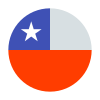
Currencies:
ARS, CLP
Minimum amount:
Maximum amount:
TRX Limit:
Support for recurrency:
No
Webhooks:
Yes
Refunds
Refund Support:
No
Cancelation
Cancelation support:
-
The shopper must:
- Notify the merchant and/or Wibond their decision via e-mail [email protected].
- In case the product has been received, it must be returned to the commerce in the same conditions.
-
The merchant must:
- Accept the return and asume the charges that this carries, including the delivery costs.
- Give the money of the product or service immediately to the shopper or Wibond, as appropiate.
Installments
Note:
Capability to define the installments when creating the payment:
Conditions or restrictions:
Minimum number of installments (#months):
1
Maximum number of installments (#months):
12
Chargebacks
Notifications of chargebacks:
No
Testing guidelines for sandbox environment
Necessary fields for testing:
Testing steps
The Wibond sandbox environment works the same as the one in production. To make a test payment, you need to go through a verification process first in order to get your account.

Once you have your Wibond account, you will need to enter Wibond's checkout and proceed with the payment using any random information. To finish, select to pay with installments.
Integration configuration
Credentials and steps to obtain them:
- Log in to Wibond's dashboard.
- Go to Account/Wallet in the left menu.
- Click on Account.
- Click on Developer.
- Get your credentials.
Dashboard configuration:
- Log in to dashboard.y.uno.
- Click Connections and then select Wibond.
- Click Connect.
- Introduce Name, Tenant ID, Wallet ID and Secret Key.
- Click Connect.
Configuration of webhooks in partner:
Production environment
Specific procedure for a merchant to go live:
Updated about 2 months ago