Paymentez - Efecty
This page presents all information related to the Paymentez connection using Efecty as the payment method. Use the following buttons to navigate to the desired section.
Connecting with Yuno
Mandatory fields when integrating via Yuno:
-
General information
Countries:
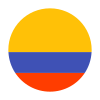
Currencies:
COP
Payment methods:
Minimum amount:
1.000 COP
Type of integration:
Redirect
Testing guidelines for sandbox environment
Necessary fields for testing:
- Application Key
- Application Code
Integration configuration
Credentials and steps to obtain them:
To start the integration you will need:
- Contact the Nuvei team at [email protected] to request a Development/Sandbox account.
- Nuvei will create an application for you and provide an Application Code. This code will serve as the identifier for your application throughout the integration process. In the Nuvei admin system, you'll find your transactions, Application Settings (including application URLs and Application Key), and other relevant details.
- You need to set up configurations for both Development and Production environments. Note that URLs and Application Keys differ between these environments.
- The Development environment will remain available for testing even after your application is launched to production.
Dashboard configuration:
- Log in to dashboard.y.uno.
- Click Connections and then select Paymentez.
- Click Connect.
- Introduce Name,Country, Application Key and Application Code.
- Click Connect
Updated about 2 months ago