Subscriptions
Subscriptions are essential components of a business model that enable your company to offer its products or services to customers on a recurring basis. Yuno's subscription service allows you to easily manage recurring payments, automate subscription billing, and provide seamless subscription experiences for your users. Whether running a SaaS application, a content platform, or an e-commerce store, Yuno's service can help you handle subscription-related tasks efficiently.
Subscriptions vs Stored Credentials
- Subscriptions (this page): Yuno's recurrence engine. You provide instructions and frequency once, then Yuno automatically sends transactions on your behalf.
- Stored Credentials: You control the recurrence. You're responsible for sending each transaction according to your own schedule. See Stored Credentials.
Benefits of using Yuno subscriptions
- Recurring revenue: Subscriptions provide a steady and predictable income stream, which can help stabilize cash flow and reduce financial uncertainties.
- Customer loyalty: Subscribers tend to be more loyal, resulting in higher customer retention rates and reduced churn.
- Reduced acquisition costs: Subscriptions reduce the need for constant customer acquisition efforts, allowing businesses to focus more on retaining and serving existing customers.
Yuno subscriptions
A subscription in Yuno's environment can go through several stages, starting with its creation status. When a subscription is created, it automatically receives the CREATED status. However, it is a transitory status that is active while the payment isn't processed. After that, the subscription will be ACTIVE or CANCELLED, depending on the payment confirmation.
When the payment related to the subscription is confirmed, the subscription status changes to ACTIVE. It remains with this status while the subscription is within its availability data range and the customer pays the bills. An active subscription can change to three different statuses:
- COMPLETED: The subscription finish date was reached. In this case, the current subscription is terminated, and it is not possible to reactivate it. If your client wants to continue using your product/service using recurring payments, you need to create a new subscription.
- PAUSED: At any moment, you can pause the subscription. Use this option in case your customer has delayed a payment, for example. You can always activate a paused subscription.
- CANCELLED: If your customer decides to cancel the recurring payment, you can cancel the subscription. After canceling it, the subscription is terminated, and it is not possible to reactivate it.
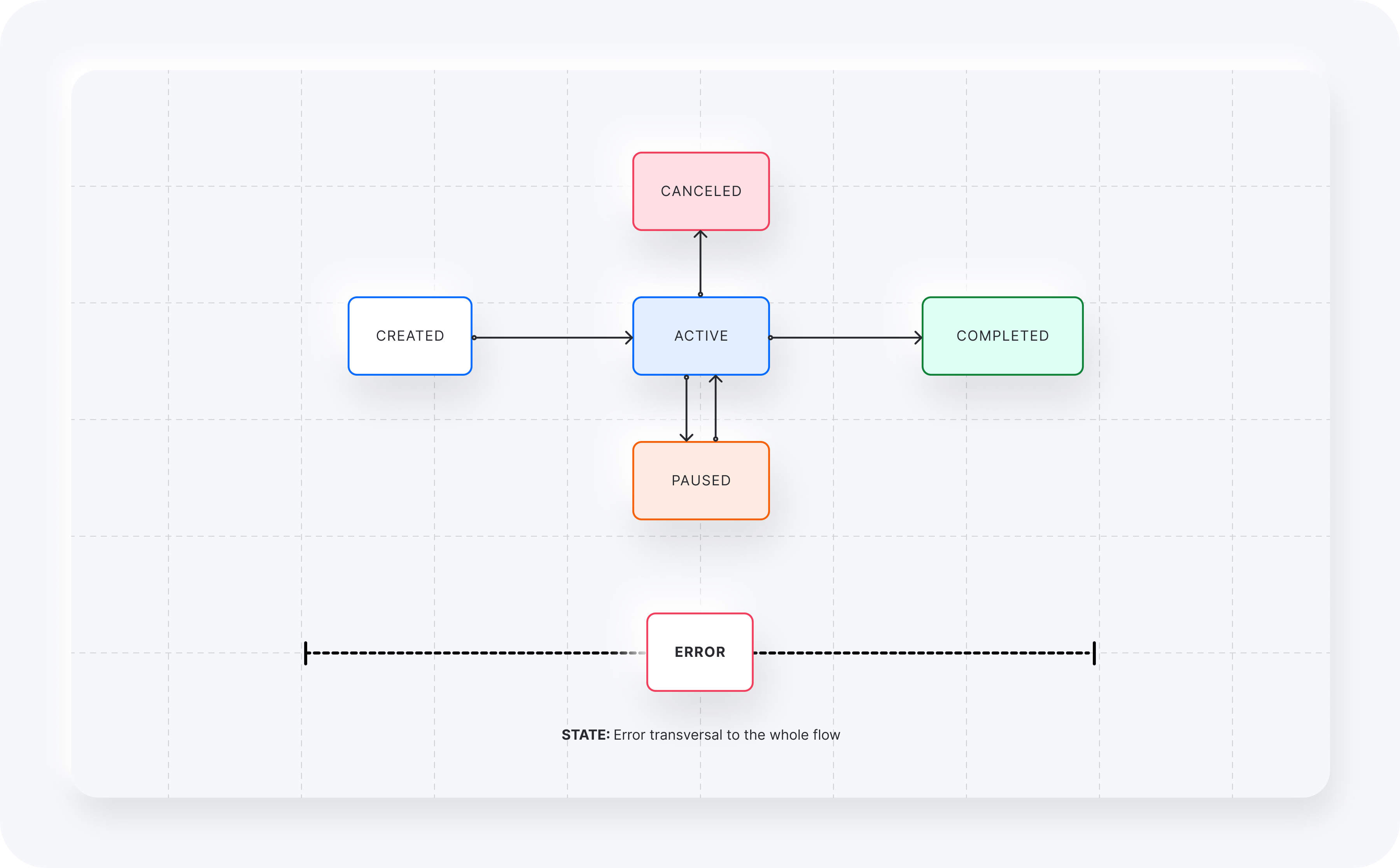
Learn more about the status of the subscription on the Subscription Status page.
Subscription integration
To start using the subscriptions feature, you need a Yuno account and integration with the Yuno API. The Yuno API provides the following operations to manage your subscriptions:
- Create: Use the Create a Subscription endpoint to subscribe a customer.
- Pause: Pause an active subscription with the Pause Subscription endpoint.
- Resume: Resume a previously paused subscription with the Resume Subscription endpoint.
- Cancel: Cancel an active subscription with the Cancel Subscription endpoint.
- Retrieve: Use the Retrieve Subscription endpoint to get the details of a subscription.
New concepts
- Subscriptions: A subscription involves recurring charges directly tied to a customer and a particular payment method. When stopping or updating, the impact is solely on the same.
- Payment methods available
- Enrolled: Customers can pay with a previously enrolled payment method. Only the vaulted token is needed when creating the subscription to associate it with the charges.
- Capabilities:
- Frequency: Define the frequency at which subscription charges will occur, whether daily, weekly, or monthly, specifying the amount that needs to be charged for the next billing cycle.
- Billing cycles: The number of billing cycles (following the frequency criterion) that will be completed to fulfill the subscription. If neither an end_date is sent nor defined, we will continue attempting charges until it is stopped.
- Billing date: By specifying the billing_date object, the merchant can define the logic behind the exact date for the billing of the subscription. This is mutually exclusive with the frequency object.
- Availability: The start and end dates of the subscription. If they are not defined, nor the billing cycles, charges will continue until it is stopped.
- The fields billing_cycles and availability.finish_at impact each other. If both are completed during the subscription creation, it will transition to the COMPLETED state upon reaching the nearest event defined in these fields, whether it is the billing cycle or the corresponding finish_at.
- Trial periods: This feature lets you define a period where your customers can benefit from a reduced amount. It could be partial or total (for example, a free trial). You need to determine the value to be reduced from the total amount of each subscription charge and the billing cycles it should apply to.
- Initial payment validation: A flag to identify if the subscription should wait for the first payment to continue. False by default. If the field is set to true, the subscription should remain in the CREATED status while waiting for the first payment of the subscription.
- If the first payment succeeds (SUCCEEDED), the subscription transitions to ACTIVE.
- If the first payment fails (DECLINED/REJECTED), the subscription transitions to CANCELED.
Using Yuno subscription solution
Yuno provides subscription management functionalities through its API. You can use this API to create, update, and manage subscriptions, as well as retrieve subscription details and usage.
To use the subscription solution, normally, you will follow the steps described below:
- To begin, Create a Customer. You will need to provide personal customer information and the merchant_customer_id, a unique identifier for the customer used in your system. Upon completing the customer creation process, you will receive an id that identifies the user within the Yuno system. This id will be used to create the subscription.
- After creating the customer, you will need to enroll a credit card to generate a vaulted_token for use in the subscription creation.
- Create a Subscription for your customer and the enrolled card. At this step, you will configure the subscription and define the payment method. When creating the subscription, you can customize:
- The amount the subscription charges.
- The billing frequency (daily, monthly, or yearly).
- The total number of billing cycles.
- The subscription availability to define the start and end date.
Available Payment MethodsCurrently, only Cards can be used as payment methods for subscriptions.
Declined PaymentsIf a payment from a subscription is declined (including the first payment attempt), the subscription will continue its schedule for future payment attempts, giving the merchant the possibility to charge the client the pending amount through a different process and continue with the ongoing subscription. If you want to cancel a subscription, feel free to use the cancel subscription endpoint.
In the response to the Create Subscription endpoint, you receive an id which is used to identify the created subscription. You will use the id if you decide to pause, resume, or cancel the subscription.
Updated 4 months ago