Direct Flow Integration
How it works
If you are a developer, you can use our Direct Flow to continue using your checkout and connect to our services using only a server-to-server connection.
Your company must be PCI-certified to use our server-to-server card payments service. Please forward your AOC certification to your account manager before beginning the implementation.
We always recommend using Yuno's SDKs over Direct Flow integrations. Yuno's SDKs are PCI compliant and simplify the payment process by managing all complexities, including fraud prevention, 3DS, and payment provider-specific requirements. Direct Flow requires merchants to handle these aspects manually, increasing complexity and risk.
For every implementation, we recommend taking the payment status and sub_status as the main reference for the payment's state. A payment could have different transactions associated with it, so by focusing on the payment status/sub_status, you can have the latest state regardless of how many transactions were made, giving you clear input for decision-making. With this integration, you can also enroll credit cards for future purchases (also only available for PCI-compliant merchants).
Payment
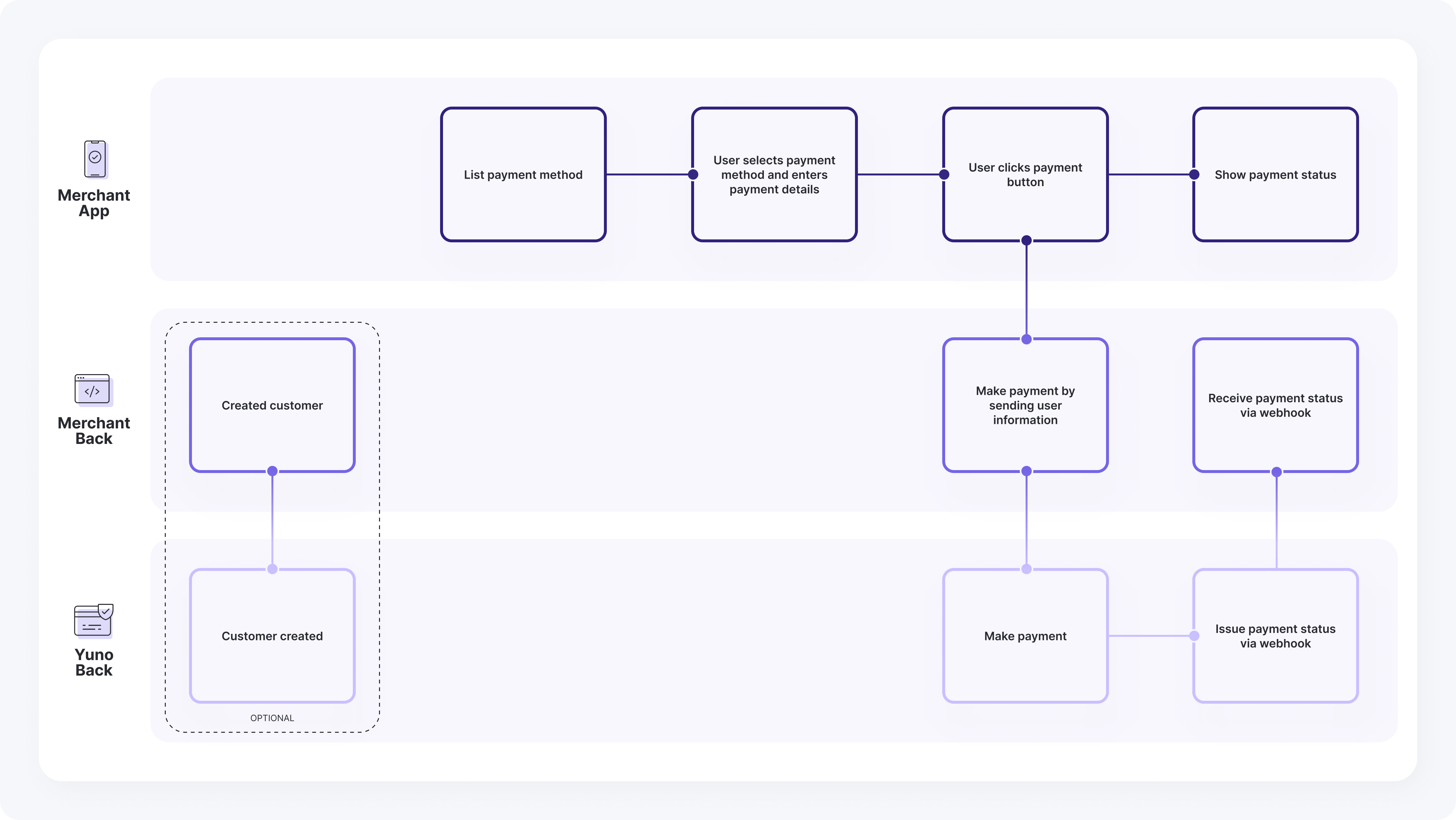
Step 1: Create a customer
[Optional]: The first step of the payment flow is to create a customer. A customer will have payment methods associated. You can create a customer using the following endpoint. As a result, you will receive the customer's ID that was created in the Yuno DB.
You can skip this step if you have previously created the customer.
This step is optional because you can send the customer information directly in the payment without creating a customer object in Yuno.
Customer creation is required if you want to generate a
vaulted_token.
Step 2: Create the payment
As you handle the whole payment experience with this integration, you will need to display the payment methods enabled in your Yuno account. Once the user has selected the payment method, you can create a payment. A payment gathers all crucial details regarding the order, customer specifics, total amount, currency, products, shipping details, and more. You can create a Payment using the following endpoint.
You can use the examples section in the API reference as a reference. If the user selects a previously enrolled payment method, you can use the vaulted_token returned by the get payment methods service to create the payment.
During the integration, we recommend taking the payment status and sub_status as the main reference for the payment's state. A payment could have different transactions associated with it, so by focusing on the payment status/sub_status, you can have the latest state regardless of how many transactions were made, giving you clear input for decision-making.
DIRECT vs REDIRECT Workflow
While using the Direct integration in Yuno, you have two available workflow options:
- DIRECT: We return the raw response from the providers so you can build the experience however you like with the unfiltered data.
- REDIRECT: While we also return the direct response from the providers, we additionally offer merchants the possibility to use a redirection link provided by Yuno where we handle the payment experience just for that payment. You can find such a URL in the
payment_method.detail.redirect_urlfield in the payment's response.
Both workflows support Cards (including Cards with 3DS) and Alternative Payment Methods (PSE, Nequi, MercadoPago, PIX, etc.). For cards with 3DS, both workflows require PCI certification.
Important Add-ons
-
Webhooks: We recommend configuring Webhooks in your Yuno dashboard. Webhooks are the best way to ensure your system stays up-to-date with payment progress and status. Since event notifications are triggered automatically, your system won't need to perform repeated requests to Yuno.
-
Device Fingerprints: The customer's device fingerprints are used for fraud prevention purposes. They are usually generated by using third-party JavaScript in the checkout. If you are using a Direct integration and want to support fraud providers in the payment flow, you can use this object to specify the necessary information. For integrations using Yuno checkout, the value is obtained automatically, so do not send this field.
-
[...] "customer_payer": { "merchant_customer_id": "1690161049", "first_name": "Giovanna", "last_name": "Bartell", "email": "[email protected]", "device_fingerprints": [ { "provider_id": "MERCADO_PAGO", "id": "20a6c463-dd0c-4323-9115-03668d178856" }, { "provider_id": "CLEARSALE", "id": "92d2ea4b-4bf7-494b-aaea-c48276135941" } }, [...]
-
-
three_d_secure_setup_id: Use our JS only to get the
three_d_secure_setup_idand then handle the payment as an only API integration. The Direct workflow is only available for PCI-compliant merchants. It provides a straightforward way to create a payment and validate user information, requiring the merchant to perform just one request to create the payment. To successfully implement the Direct integration, follow the steps outlined in the Payment section above and provide the required information as instructed. This service is not necessary for 3DS implementation using Yuno's SDK.
Enrollment
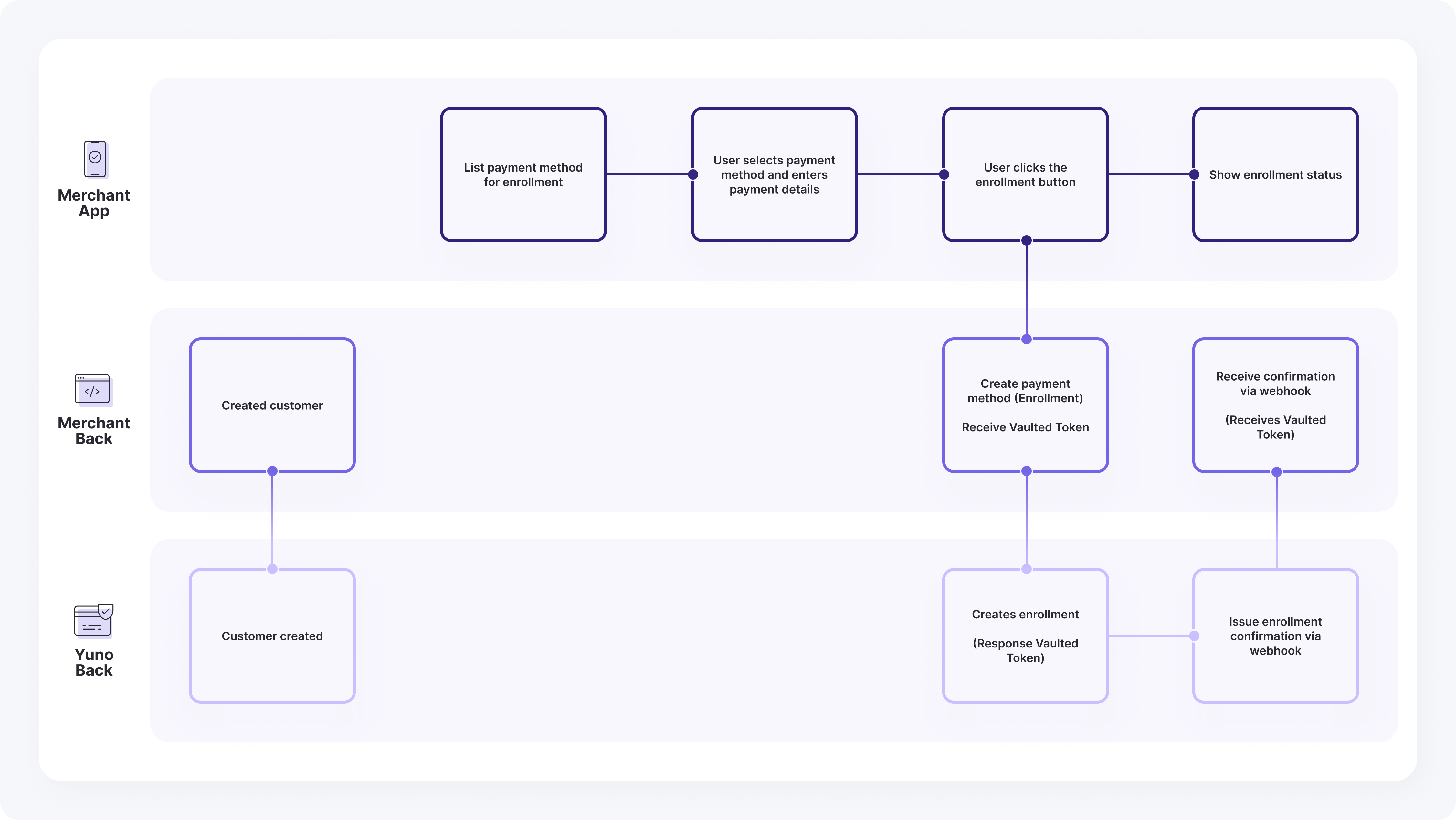
Step 1: Create a customer
The first step of the payment flow is to create a customer. A customer will have payment methods associated. You can create a customer using the following endpoint. As a result, you will receive the customer's ID that was created in the Yuno DB.
You can skip this step if you have previously created the customer.
Step 2: Enroll a payment method
Direct Flow IntegrationThis feature is only available for enrolling Cards for PCI compliant merchants.
Once you have your customer, you can enroll the payment method using the Enroll Payment Method endpoint . With the information provided by Yuno after the customer selects the payment method to enroll, you will be able to save that information for future purchases using the vaulted_token that represents the payment method object created.
Updated 4 days ago