Braintree - Cards
This page presents all information related to the Braintree connection using Cards as payment. Use the following buttons to navigate to the desired section.
General Information
Captures
Refunds
Voids
Installments
Chargebacks
Security
Testing Guidelines
Integration Configuration
Production Environment
Connecting with Yuno
Mandatory fields when integrating via Yuno:
General information
Countries:


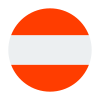
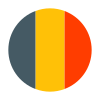

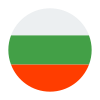




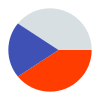

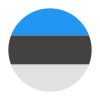

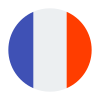
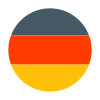



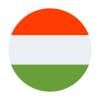






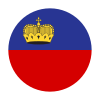
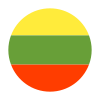
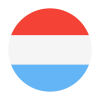

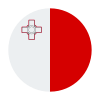
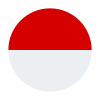
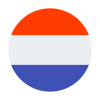


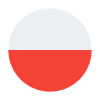
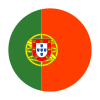
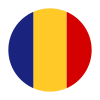









Currencies:
AED, AMD, ANG, AOA, ARS, AUD, AWG, AZN, BAM, BBD, BDT, BGN, BIF, BMD, BND, BOB, BRL, BSD, BWP, BYN, BZD, CAD, CHF, CLP, CNY, COP, CRC, CVE, CZK, DJF, DKK, DOP, DZD, EEK, EGP, ETB, EUR, FJD, FKP, GBP, GEL, GHS, GIP, GMD, GNF, GTQ, GYD, HKD, HNL, HRK, HTG, HUF, IDR, ILS, INR, ISK, JMD, JOY, KES, KGS, KHR, KYD, KMF, KRW, KZT, LAK, LBP, LKR, LRD, LSL, LTL, LVL, MAD, MDL, MKD, MNT, MOP, MUR, MVR, MWK, MXN, MYR, MZN, NAD, NGN, NIO, NOK, NPR, NZD, PAB, PEN, PGK, PHP, PKR, PLN, PYG, QAR, RON, RDS, RUB, RWF, SAR, SBD, SCR, SEK, SGD, SHP, SLL, SOS, SRD, STD, SVC, SZL, THB, TJS, TOP, TRY, TTD, TWD, TZS, UAH, UGX, USD, UYU, UZS, VEF, VND, VUV, WST, XAF, XCD, XOF, XPF, YER, ZAR, ZMK, ZWD.
Payment methods:
Minimum amount:
Maximum amount:
No limit, it will depend on buyers credit card availability.
TRX limit:
There isn't a specified transaction limit.
Support of international BIN:
Yes.
Activation of functionality:
No need to activate it, if there is any limitations, it should be reported for Braintree team to analyze the bin.
TRX without CVV:
Yes.
Purchase TRX in 1-Step:
Yes
Purchase TRX in 2-Step:
Yes
Support for recurrency:
Yes
Webhooks:
Braintree offers webhook notifications for a specific set of trigger events that occur in your gateway. Such events can include subscription changes and opened disputes.
Captures
Partial capture:
Yes
Multiple captures:
Multiple partial settlements are supported for most credit and debit card transactions – including those processed via Google Pay and Apple Pay. This feature can't be used with American Express or Discover card transactions (Multiple partial settlements are currently in a limited release and are only available to select merchants).
Maximum time to capture an authorization:
3 days.
Captures over the amount of authorization:
You can't settle more than the authorized amount unless your industry and processor support settlement adjustment (settling a certain percentage over the authorized amount). Contact braintree for details.
Refunds
Refund support:
Yes
Partial refunds:
Yes
Multiple refunds:
Yes
Time to request refund:
No limit.
Time to process refund:
Refunds are settled immediately.
Voids
Void support:
Yes
Void to authorization:
Yes
Void to refund:
Yes
Installments
Capability to define the installments when creating the payment:
Yes
GET endpoint available for retrieving the permitted BIN for the installments:
No
Possibility to choose who will be responsible for financing the installments:
No
Conditions or restrictions:
For Brazil: Minimum amount suggested is 5,00 BRL.
Minimum number of Installments (#months):
Brazil: 1
Maximum number of Installments (#months):
Brazil: 12
Chargebacks
Notifications of chargebacks:
There is a webhook service for disputes opened.
Defined period to make a chargeback:
Varies by bank.
Endpoint for disputes:
No
Maximum time to dispute a chargeback (provide evidence):
Every dispute has a reply-by date listed in the Control Panel.
Security
3DS v2:
Yes
Testing guidelines for sandbox environment
Necessary fields for testing:
Test cards:
| Card Brand | PAN | CVV |
|---|---|---|
| American Express | 3782.8224.6310.005 | random |
| American Express | 371449635398431 | random |
| Diners Club* | 36259600000004 | random |
| Discover | 6011000991300009 | random |
| JCB | 3530111333300000 | random |
| Maestro | 6304000000000000 | random |
| Mastercard | 5555555555554444 | random |
| Mastercard | 2223000048400011 | random |
| Visa | 4111111111111111 | random |
| Visa | 4005519200000004 | random |
| Visa | 4009348888881881 | random |
| Visa | 4012000033330026 | random |
| Visa | 4012000077777777 | random |
| Visa | 4012888888881881 | random |
| Visa | 4217651111111119 | random |
| Visa | 4500600000000061 | random |
| UnionPay | 6243030000000001 | random |
| UnionPay | 6221261111117766 | random |
| UnionPay | 6223164991230014 | random |
Limitations/Specifications for testing:
When working with transactions, you can pass specific amounts to simulate different processor responses. Each test amount below will trigger the associated authorization response, regardless of the processing currency.
| Amount | Authorization Response | Settlement Response |
|---|---|---|
| 0.01 - 1999.99 | Authorized | Settled |
| 2000.00 - 2999.99 | Processor Declined with a processor response equal to the amount | n/a |
| 3000.00 - 3000.99 | Failed with a 3000 processor response | n/a |
| 3001.00 - 4000.99 | Authorized | Settled |
| 4001.00 - 4001.99 | Authorized | Settlement Declined on certain transaction types with a processor response equal to the amount; Settled on all others |
| 4002.00 - 4002.99 | Authorized | Settlement Pending on PayPal transactions with a processor response equal to the amount; Settled on all others |
| 4003.00 - 5000.99 | Authorized | Settlement Declined on certain transaction types with a processor response equal to the amount; Settled on all others |
| 5001.00 | Gateway Rejected with a reason of Application Incomplete | n/a |
| 5001.01 | Processor Declined on PayPal transactions in the Mocked PayPal flow with a 2038 processor response. Authorized on all others | n/a on PayPal transactions; Settled on all others |
| 5001.02 | Authorized | Processor Unavailable on certain transaction types with a processor response of 3000; Settled on all others |
| 5002.00 and up | Authorized | Settled |
Integration configuration
Credentials and steps to obtain them:
- Log in to Braintree dashboard.
- Navigate to Bussiness and get the Merchant ID.
- Navigate to API and get the other keys.
Dashboard configuration:
- Log in to dashboard.y.uno.
- Click Connections and then select Braintree.
- Click Connect.
- Introduce Name, Merchant ID, Public Key, Private Key and Merchant Account ID.
- Click Connect
Configuration of webhooks in partner:
- Log in to Braintree dashboard.
- Navigate to API and then Webhooks.
- Create a new Webhook and set them up with the redirectiong URL and relevant notifications.
- Save your changes.
Production environment
Specific procedure for a merchant to go live:
Observations on the implementation:
- Log in to Braintree dashboard.
- Navigate to Options and then Business.
- Create a new MerchantAccountID setting up the specific business rules.
- Save your changes.
Updated about 2 months ago