Payzen - PSE
This page presents all information related to the Payzen connection using Bank Transfer as payment. Use the following buttons to navigate to the desired section.
Connecting with Yuno
Mandatory fields when integrating via Yuno:
No mandatory fields are required. However, the provider may request additional fields according to the merchant or to improve the approval rate.
General information
Countries:
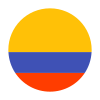
Currencies:
COP
Payment methods:
Minimum amount:
1.500 COP
Maximum amount:
Amounts are subject to the client's configuration from their channel.
Type of integration:
Redirection to the Bank Page
Testing guidelines for sandbox environment
Necessary fields for testing:
User
Password
Password
Integration configuration
Credentials and steps to obtain them:
- Login to the Payzen dashboard. In the menu navigate to Settings and Store.
- Select your store and go to the REST API Keys tab.
Dashboard configuration:
- Log in to dashboard.y.uno.
- Click Connections and then select Payzen Lyra.
- Click Connect.
- Introduce User and Password.
- Click Connect
Configuration of webhooks in partner:
- Log in to Payzen dashboard.
- Open the menu: Settings and then Notification rules.
- Right click on the notification URL line at the end of the payment.
- Select Manage Rule.
- In the General Settings section, enter the e-mail address(es) to notify in case of failure. To specify multiple email addresses, separate them with a semicolon.
- In the Notification URL section, enter the URL of your page in the URL to call in TEST mode and URL to call in PRODUCTION mode fields.
- Save your changes.
Production environment
Specific procedure for a merchant to go live:
Yes, there is a flow, channels, SLA, Data Entry required to make the integration.
Updated about 2 months ago