Mercado Pago - Checkout Pro
This page presents all information related to the Mercado Pago connection using the Checkout Pro as payment. Use the following buttons to navigate to the desired section.
General Information
Captures
Refunds
Voids
Installments
Chargebacks
Security
Testing Guidelines
Integration Configuration
Production Environment
Connecting with Yuno
Mandatory fields when integrating via Yuno:
last_name
items.id
items.title
items.quantity
items.unit_amount
country(transaction)
General information
Countries:


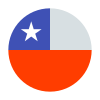
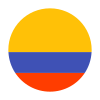



Currencies:
ARS, BRL, CLP, COP, MXN, PEN, UYU
Payment methods:
Minimum amount:
Credit card Mastercard, American Express, Naranja, Argencard, Cabal, Cencosud, Nativa Mastercard, Tarjeta Shopping: $ 1,00
Credit card Visa: $ 2,00 *
Pago Fácil y Rapipago: $ 50,00
Provincia NET Pagos: $ 1,00
Carga Virtual: $ 2,00
*Some credit cards don't accept installments of less than $ 1,00.
Brazil
Credit card: R$ 0,50 *
Account balance: R$ 0,01
MercadoPago card: R$ 0,50
Issuance of bank slip: R$4,00
PEC / Lottery Payment: R$4,00
*The minimum value might vary according to the number of selected installments. See that some credit cards don’t accept installments below R$5,00
Chile
Credit card: $ 1.000 *
Debit card Webpay: $ 950
Account balance: $ 1.000
Some credit cards don't accept installments of less than $ 1.000.
Colombia
Credit card Visa, Mastercard, American Express, Diners: $ 1.000
Davivienda: $1.600
Account balance: $1.000
Efecty: $5.000
PSE: $1.600
Mexico
Credit card Banamex, Bancomer, Amex and BanCoppel*:
- Less than 1 installment: $ 10.00
- More than 1 installment: $ 5.00
- Between 3 and 6 installments: $ 300
- Between 9 and 18 installments: $ 500
Account balance: $ 5.00
Deposit and Bank Transfer: $ 10.00
OXXO: $ 10.00
*BanCoppel only applies 1 installment.
Peru
Credit and Debit Card: S/ 1.00
Account balance: S/ 1.00
Cash payments or by online banking, via PagoEfectivo: S/ 5.00
Uruguay
Debit card: $ 1,00
Credit card: $ 15,00
Account balance: $ 15,00
Cash in collection networks:
- Redpagos: $ 1,00
- Abitab: $ 50,00
Maximum amount:
Credit card: $ 700.000,00
Pago Fácil y Rapipago: $ 200.000,00
Provincia NET Pagos: $ 29.999,00
Carga Virtual: $ 5.000,00
Brazil
Credit card: R$ 60.000,00
Account balance: R$1 million
MercadoPago card: R$ 60,000.00
Issuance of bank slip: R$100,000.00
PEC / Lottery Payment: R$2,000.00
Chile
Credit card: $ 7.000.000
Debit card Webpay: $ 3.000.000
Account balance: $ 7.000.000
Colombia
Credit card Visa, Mastercard, American Express, Diners: $ 30.000.000
Credit card Crédito Fácil Codensa: $ 5.000.000
Davivienda: $ 150.000.000
Account balance: $ 5.000.000
Efecty: $ 8.000.000
Mexico
Credit card and debit card Visa and MasterCard: $ 200,000.00
Account balance: $ 200,000.00
Deposit and bank transfer: $ 40,000.00
OXXO: $ 10,000.00
Peru
Credit and debit card: S/ 30,000 Account balance: S/ 30,000 Cash payments or by online banking, via PagoEfectivo: S/ 10,000
Uruguay
Credit card and Debit Card: $ 300.000,00
Account balance: $ 300.000,00
Cash in collection networks:
- Redpagos: $ 150.000,00
- Abitab: $ 150.000,00
TRX limit:
Support of international BIN:
Activation of functionality:
TRX without CVV:
Purchase TRX in 1-Step:
Purchase TRX in 2-Step:
Support for recurrency:
Webhooks:
Captures
Partial capture:
Supported for Visa, Cabal, Master and American Express in Argentina.
Not supported in other countries.
Multiple captures:
Not supported.
Maximum time to capture an authorization:
Argentina: 7 days.
Brazil: 5 days.
Mexico: 7 days.
Peru: 22 days.
Captures over the amount of authorization:
Not supported.
Refunds
Refund support:
Supported in all countries.
Partial refunds:
Supported in all countries.
Multiple refunds:
Supported in all countries.
Time to request refund:
Within 180 days of its approval date.
Time to process refund:
Argentina: 5-44 working days
Brazil: 7-10 working days
Chile: 10-13 working days
Colombia: 10-13 working days
Mexico: 3-31 working days
Peru: 7-9 working days
Uruguay: 5-44 working days
Voids
Void support:
Supported in all countries.
Void to authorization:
Yes
Void to refund:
No
Installments
Capability to define the installments when creating the payment:
Yes
GET endpoint available for retrieving the permitted BIN for the installments:
Yes, the API is payment_methods/installments.
Possibility to choose who will be responsible for financing of installments:
Deferral date availability:
No. The days of liberation of the money can be negotiated with the merchant.
Grace period:
No
Minimum number of installments (#months):
Maximum number of installments (#months):
Chargebacks
Notifications of chargebacks:
Yes
Defined period to make a chargeback:
In general, the buyer has up to 90 days, but there are exceptions.
Endpoint for disputes:
Yes, the chargeback API.
Maximum time to dispute a chargeback (provide evidence):
Argentina: 7 days
Brazil: 10 days
Chile: 7 days
Colombia: 7 days
Mexico: 7 days
Peru: 7 days
Uruguay: 7 days
Security
E3DS v2:
Work in progress.
Testing guidelines for sandbox environment
Necessary fields for testing:
Public Key and Access Token
Requirements to create a sandbox payment:
To create a payment on the sandbox environment you need to use an email ending with @test.user.com, such as yuno@testuser.com.
Test cards Argentina:
| Card | Number | Security code | Expiration date |
|---|---|---|---|
| Mastercard | 5031755734530604 | 123 | 11/25 |
| Visa | 4509953566233704 | 123 | 11/25 |
| American Express | 371180303257522 | 1234 | 11/25 |
Test cards Brazil:
| Card | Number | Security code | Expiration date |
|---|---|---|---|
| Mastercard | 5031433215406351 | 123 | 11/25 |
| Visa | 4235647728025682 | 123 | 11/25 |
| American Express | 375365153556885 | 1234 | 11/25 |
Test cards Chile:
| Card | Number | Security code | Expiration date |
|---|---|---|---|
| Mastercard | 5416752602582580 | 123 | 11/25 |
| Visa | 4168818844447115 | 123 | 11/25 |
| American Express | 375778174461804 | 1234 | 11/25 |
Test cards Colombia:
| Card | Number | Security code | Expiration date |
|---|---|---|---|
| Mastercard | 5254133674403564 | 123 | 11/25 |
| Visa | 4013540682746260 | 123 | 11/25 |
| American Express | 374378187755283 | 1234 | 11/25 |
Test cards Mexico:
| Card | Number | Security code | Expiration date |
|---|---|---|---|
| Visa | 4075595716483764 | 123 | 11/25 |
Test cards Peru:
| Card | Number | Security code | Expiration date |
|---|---|---|---|
| Mastercard | 5031755734530604 | 123 | 11/25 |
| Visa | 4009175332806176 | 123 | 11/25 |
| American Express | 371180303257522 | 1234 | 11/25 |
Test cards Uruguay:
| Card | Number | Security code | Expiration date |
|---|---|---|---|
| Mastercard | 5031755734530604 | 123 | 11/25 |
| Visa | 4509953566233704 | 123 | 11/25 |
Limitations/ Specifications for testing:
| Payment Status | Description |
|---|---|
| APRO | Approved payment |
| OTHE | Declined for general error |
| CONT | Pending payment |
| CALL | Declined with validation to authorize |
| FUND | Declined for insufficient amount |
| SECU | Declined for invalid security code |
| EXPI | Declined due to due date issue |
| FORM | Declined due to form error |
Identity document for APRO and OTHE payment status:
Argentina: DNI of the test user
Brazil: (CPF) 12345678909
Chile: (otro) 123456789
Colombia: 123456789
Mexico: -
Peru: 123456789
Uruguay: (CI) 12345678 (otro) 123456789
Testing steps
In order to make a payment using Mercado Pago Checkout Pro, you should complete the following steps:
- Create Customer
- Create Checkout Session
- Create One Time Token / Get the token from SDK
- Create Payment
The response body of the Create Payment request will provide a redirect URL (payment_method.payment_method_detail.bank_transfer.redirect_url) to the Mercado Pago service. In this service, use your Mercado Pago account to complete the transaction. The following image shows the page the user will be redirected to:

For additional information, refer to the Mercado Pago documentation. However, as a summary, you need to follow the next steps:
- Create test users to use as a seller and as a customer while developing the integration. Mercado Pago uses these test users to replicate the production environment, and they can only interact with other test users. If you use a real account to pay a checkout created by a test user, you will receive an error message (
invalid_users_involved).
Tips
- Always check if you are logged in with a real account before completing a payment. You SHOULD NOT use a real account to perform tests.
- Add account money to the test user account while creating it.
- Get your API credentials and set them on Yuno´s dashboard while creating the payment method. If you do not have an application started yet, create one following to get your API keys.
- Both for enrollments with MercadoPago Wallet or payments with the Mercado Pago Checkout Pro, use the account money available for the test user or test cards provided by Mercado Pago to make a payment.
After creating your Mercado Pago user and performing the payment, you can use the Retrieve Payment by ID to check the payment status. If everything goes correctly, the Retrieve Payment by ID response will have a SUCCEEDED payment.status and a APPROVED payment.sub_status.
Integration configuration
Credentials and steps to obtain them:
Test credentials: Public Key, Access Token
Production credentials: Public Key, Access Token, Client ID, Client Secret
Dashboard configuration:
- Log in to dashboard.y.uno.
- Click Connections and then select Mercado Pago.
- Click Connect.
- Introduce Name and Country
- Select Mercado Pago Checkout Pro as Payment Method
- Introduce the Access Token
- Configure Settings
- Click Connect
Configuration of webhooks in partner:
- Create an application on the homepage of your Dashboard.
- With the application created, go to the Webhook Notifications tab in your Dashboard and configure the production and test URLs from which notifications will be received.
- You will also be able to experiment and test if the indicated URL is receiving notifications correctly, being able to check the request, the response given by the server and the description of the event.
- If you need to identify multiple accounts, at the end of the indicated URL you can indicate the parameter ?customer=(sellername) endpoint to identify the sellers.
- Next, select the events for which you will receive notifications in json format via HTTP POST to the URL specified above. An event is any type of update to the reported object, including state or attribute changes.
- In the notification_url field, indicate the URL from which notifications will be received.
- Implement the notifications receiver.
Note: When you receive a notification on your platform, Mercado Pago expects a response to validate that you received it correctly. To do so, it must return a HTTP STATUS 200 (OK) or 201 (CREADO). If this response is not sent, it will be understood that you have not received the notification and a further attempt to send it will be made until you submit the response.
Production environment
Specific procedure for a merchant to go live:
Updated 4 months ago