Merchant Installments
You can use the Merchant Installments options when you, the merchant, have your own commercial agreements and installment capabilities defined within your payment processors. In this case, you are responsible for handling the logic behind the installment options available for each transaction. When creating the payment, you will inform Yuno of the available number of installments that customers can choose from.
How to use merchant installments?
Depending on the way you are connected to Yuno, the process of configuring the installments may vary. Next, we present how you can inform Yuno of the installment option for the Direct workflow and the SDK integration.
Direct workflow
When using a Direct integration, you manage the front-end checkout experience. In this case, you will inform Yuno about the number of installments when creating the payment using the Create Payment endpoint. The number of installments will be defined through the payment_method.detail.card.installments parameter.
SDK Integration
When you use Yuno's SDK, Yuno is responsible for presenting to the customer the installment options available for each payment. As a result, you need to inform Yuno which installments will be available for your account. In this case, the installment configurations are performed through Yuno's Dashboard. To perform this configuration, execute the two steps described below.
- First, when configuring your provider Connection in Yuno Dashboard, you need to enable the installments option. Thus, Yuno will show the installment option when the customer chooses the Credit card option form of the SDK checkout.
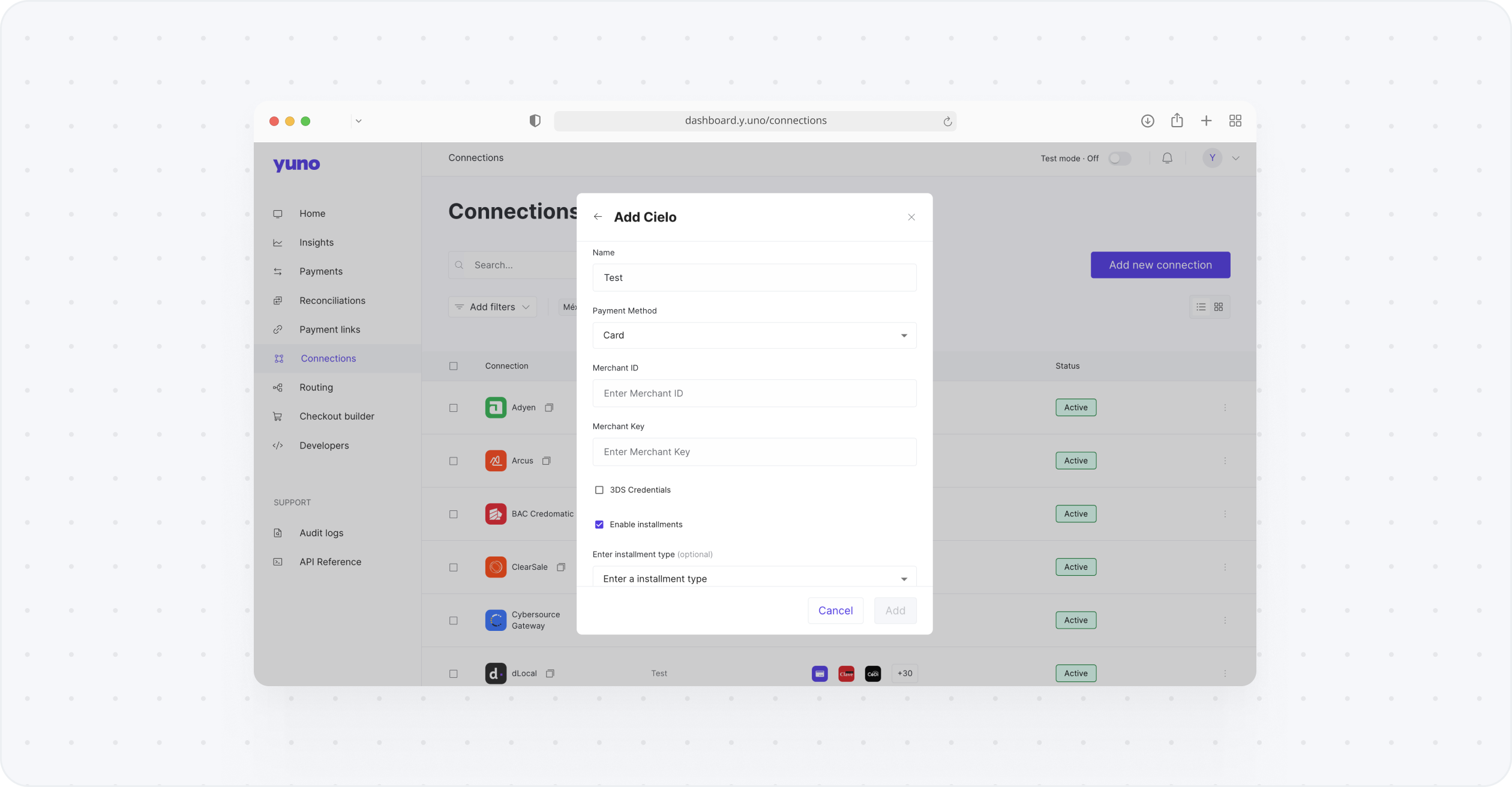
- After enabling the installments, you need to create an installment plan using the Create Installments Plan endpoint. When creating a plan, you will specify the accepted currency, amounts, card brands, dates, etc. After that, we will take care of the rest.
Secure Fields SDK IntegrationWhen using Secure Fields SDK integration, you will need to enable the installments option while starting the checkout process.
For merchant-created installments, you also have the possibility of specifying the plan for every session by either using:
- the
plan_idwhile creating the session. - a
plan structurewhile creating the checkout session.
Routing with Fallback ProvidersWhen setting up your route for the Card payment method, it's important to remember that if you have a fallback provider while using installments, we will try to make a fallback payment if the first transaction is rejected. Therefore, it's crucial to ensure that both providers support the amount of installments set for your account. If they do not, you can set up different routes for each scenario to avoid issues.
Updated 8 days ago