Stripe - Cards
This page presents all information related to the Stripe connection using Cards as payment. Use the following buttons to navigate to the desired section.
General Information
Captures
Refunds
Voids
Installments
Chargebacks
Security
Testing Guidelines
Integration Configuration
Production Environment
Connecting with Yuno
Mandatory fields when integrating via Yuno:
General information
Countries:

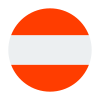
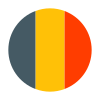

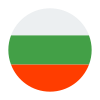



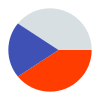


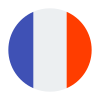
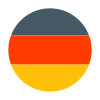



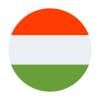

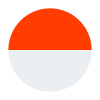




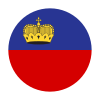
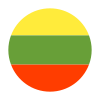
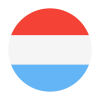

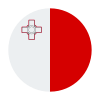

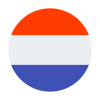



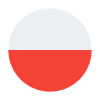
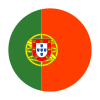
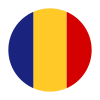






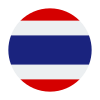



Currencies:
USD, AED, AFN*, ALL, AMD, ANG, AOA*, ARS*, AUD, AWG, AZN, BAM, BBD, BDT, BGN, BIF, BMD, BND, BOB*,
BRL*, BSD, BWP BYN, BZD, CAD, CDF, CHF, CLP*, CNY, COP*, CRC*, CVE*, CZK, DJF*, DKK, DOP, DZD, EGP,
ETB, EUR, FJD, FKP*, GBP, GEL, GIP, GMD, GNF*, GTQ*, GYD, HKD, HNL*, HTG, HUF, IDR, ILS, INR, ISK,
JMD, JPY, KES, KGS, KHR, KMF, KRW, KYD, KZT, LAK*, LBP, LKR, LRD, LSL, MAD, MDL, MGA, MKD, MMK, MNT,
MOP, MRO, MUR*, MVR, MWK, MXN, MYR, MZN, NAD, NGN, NIO*, NOK, NPR, NZD, PAB*, PEN* ,PGK, PHP, PKR, PLN,
PYG*, QAR, RON, RSD, RUB, RWF, SAR, SBD, SCR, SEK, SGD, SHP*, SLE, SLL, SOS, SRD*, STD*, SZL, THB, TJS,
TOP, TRY, TTD, TWD, TZS, UAH, UGX, UYU*, UZS, VND, VUV, WST, XAF, XCD, XOF*, XPF*, YER, ZAR, ZMW
Note: American Express doesn't accept the currencies marked with *
Payment methods:
Minimum amount:
Maximum amount:
TRX limit:
Support of international BIN:
Yes
TRX without CVV:
Yes
Purchase TRX in 1-Step:
Yes
Purchase TRX in 2-Step:
Yes
Support for recurrency:
Yes
Particularities:
Webhooks:
Yes
Captures
Partial capture:
Yes
Maximum time to capture an authorization:
7 by default.
Captures over the amount of authorization:
No
Refunds
Refund support:
Yes
Partial refunds:
Yes
Multiple refunds:
Yes
Time to process refund:
Voids
Void support:
Yes
Void to authorization:
Yes
Void to refund:
No
Installments
Note:
Installments available in Mexico.
Capability to define the installments when creating the payment:
Yes
GET endpoint available for retrieving the permitted BIN for the installments:
Yes
Possibility to choose who will be responsible for financing installments:
No
Additional considerations of installments:
- Meses sin intereses only works with payment mode.
- Stripe only supports installments for Stripe Mexico accounts.
- The payment method must be a credit card issued in Mexico.
- The card must be a consumer card – installments don’t support corporate cards.
- The card must be issued by one of Stripe's supported issuers. The currency value must be MXN (pesos).
- The total payment amount must be above a minimum transaction amount. Stripe provides a minimum transaction amount based on the number of months in the plan selected. You can specify which installment plans you want to enable and define your own custom minimum and maximum transaction amounts by configuring custom installment settings in the Dashboard.
Number of installments (#months):
3, 6, 9, 12, 18, and 24 installment plans available
Chargebacks
Notifications of chargebacks:
Yes
Defined period to make a chargeback:
Endpoint for disputes:
Yes
Maximum time to dispute a chargeback (provide evidence):
Security
Address verification service:
Yes
Support for 0Auth:
Yes
E3DS v2:
Yes
Testing guidelines for sandbox environment
Necessary fields for testing:
Test cards:
| Brand | Number | CVC | Date |
|---|---|---|---|
| Visa | 4242424242424242 | Any 3 digits | Any future date |
| Visa (debit) | 4000056655665556 | Any 3 digits | Any future date |
| Mastercard | 5555555555554444 | Any 3 digits | Any future date |
| Mastercard (2-series) | 2223003122003222 | Any 3 digits | Any future date |
| Mastercard (debit) | 5200828282828210 | Any 3 digits | Any future date |
| Mastercard (prepaid) | 5105105105105100 | Any 3 digits | Any future date |
| American Express | 378282246310005 | Any 4 digits | Any future date |
| American Express | 371449635398431 | Any 4 digits | Any future date |
| Discover | 6011111111111117 | Any 3 digits | Any future date |
| Discover | 6011000990139424 | Any 3 digits | Any future date |
| Discover (debit) | 6011981111111113 | Any 3 digits | Any future date |
| Diners Club | 3056930009020004 | Any 3 digits | Any future date |
| Diners Club (14-digit card) | 36227206271667 | Any 3 digits | Any future date |
| JCB | 3566002020360505 | Any 3 digits | Any future date |
| UnionPay | 6200000000000005 | Any 3 digits | Any future date |
Testing installments Mexico:
| Number | Brand | CVC | Date |
|---|---|---|---|
| 4000002500001001 | Cartes Bancaires / Visa | Any 3 digits | Any future date |
| 5555552500001001 | Cartes Bancaires / Mastercard | Any 3 digits | Any future date |
Limitations/ Specifications for testing:
Integration configuration
Credentials and steps to obtain them:
- Log in into Stripe dashboard.
- Validate it is in the right environment (Test Mode ON/OFF).
- Go to Developers section.
- Go to API keys on the left menu.
- Copy the content of the column TOKEN for Secret key (Reveal key option) and copy.
- Set it on the Secret key field on the Yuno dashboard.
Configuration of webhooks in partner:
- Open the Webhooks page.
- Click Add endpoint.
- Add your webhook endpoint’s HTTPS URL in Endpoint URL.
- If you have a Stripe Connect account, enter a description and select Listen to events on Connected accounts.
- Select the event types you’re currently receiving in your local webhook endpoint in Select events.
- Click Add endpoint.
Production environment
Specific procedure for a merchant to go live:
Updated about 2 months ago