Export Data
Within the Yuno dashboard's payment section, you can access a robust reporting solution to empower merchants with insightful data analysis.
Here's how the Yuno reporting feature benefits you:
- Streamlined setup: Crafting customized reports is effortless, follow these steps:
- Set tailored filters to focus on specific payment or transaction data.
- Specify the desired date range or utilize the one from your filters.
- Select columns for the report. You can opt for defaults, include all, or customize as needed.
- Export the report.
- Tailored data extraction: Your reports mirror the filters you've set, ensuring the data aligns precisely with your requirements. Preview the report structure on your dashboard before downloading the associated data.
- Time-efficient operation: Processing might take a moment for larger reports. Yuno will keep you informed and notify you when your report is ready for download. Meanwhile, you can continue your dashboard activities uninterrupted.
- Seamless access: All generated reports are conveniently listed under the download tab. This means easy reuse and access for future reference.
- Scheduled Reports: Scheduled reports empower users to create automated reports delivered directly to their email addresses at specified intervals. You can select the daily, weekly, or monthly intervals and set the timezone. Each user can configure multiple scheduled exports. The report is always shared with the account that creates the scheduled export.
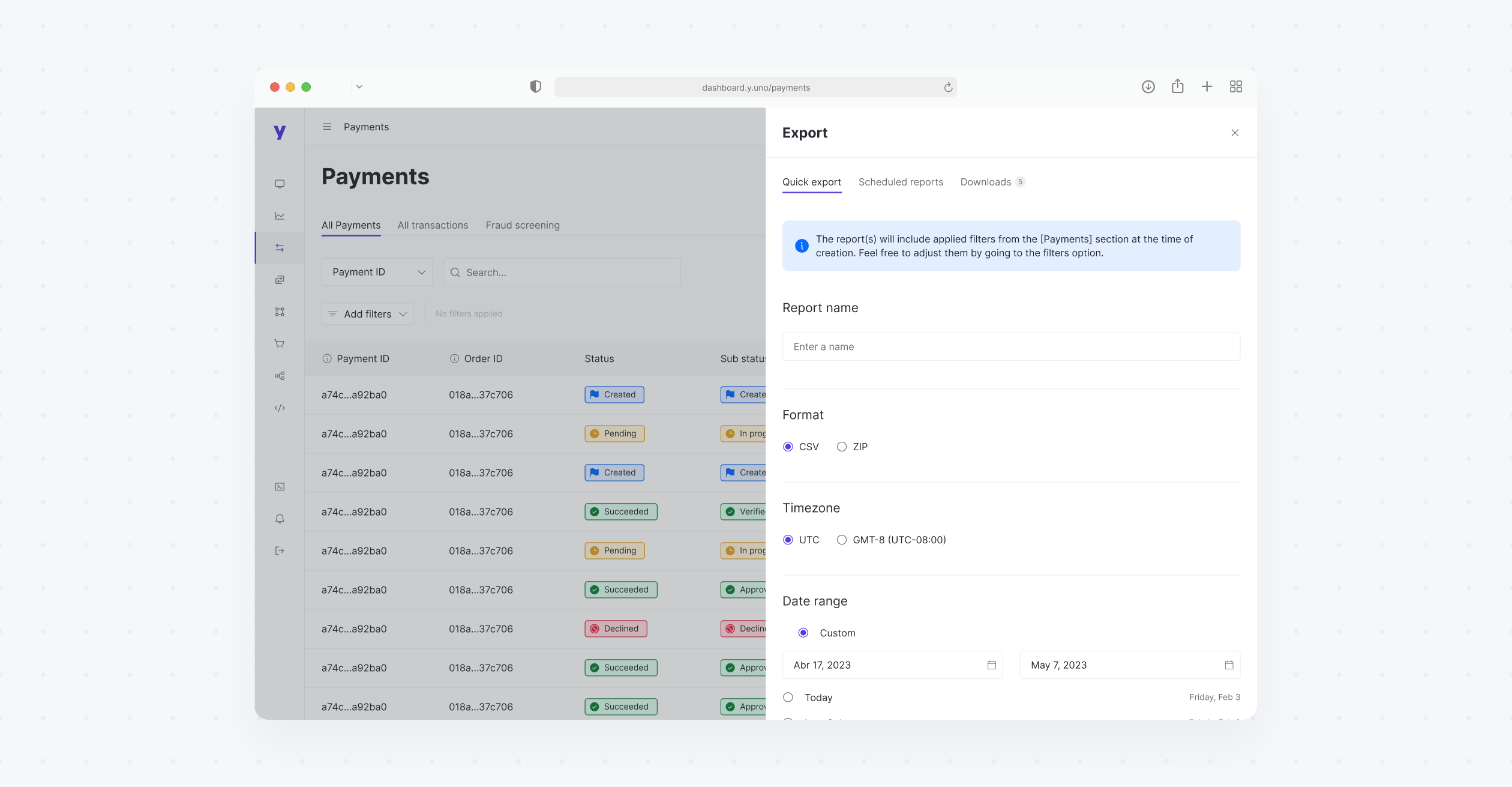
Using Yuno reports, you can enhance your comprehension of payments and transactions. Boost your ability to make informed decisions by delving into the wealth of data-rich reports readily accessible to you.
Updated 5 days ago