aCuotaz - BNPL
This page presents all information about the aCuotaz connection using Buy Now, Pay Later as payment. Use the following buttons to navigate to the desired section.
General Information
Cancellation
Installments
Chargebacks
Testing Guidelines
Integration Configuration
Production Environment
Connecting with Yuno
Mandatory fields when integrating via Yuno:
country(transaction)
General information
Countries:

Currencies:
PEN
Minimum amount:
S/ 100
Maximum amount:
S/ 5,000
*Subject to credit performance.
TRX Limit:
1 transaction simultaneously per user.
Purchase TRX:
aCuotaz pays the merchant the full amount in advance.
Support for recurrency:
No
Webhooks:
Yes
Refunds
Refund Support:
No
Cancellation
Cancelation support:
Yes
Installments
Note:
Refering to the installments the shopper pays to aCuotaz.
Capability to define the installments when creating the payment:
No, you will POST all the information required to create the order, then you will receive a URL to redirect your customer to aCuotaz where he will select the number of installments for his loan.
Minimum number of installments (#months):
2 (biweekly).
Maximum number of installments (#months):
8 (biweekly).
Chargebacks
Notifications of chargebacks:
No
Security
Address verification service:
Payments are made through Mercado Pago.
Support for 0Auth:
Payments are made through Mercado Pago.
E3DS v2:
Payments are made through Mercado Pago.
Testing guidelines for sandbox environment
Necessary fields for testing:
Test cards/bank transfer:
| Plain name | Any name |
| Card no | 4111 1111 1111 1111 |
| Expiration date | 04/2023 |
| CVV | 123 |
| Address | Any address |
Testing bank transfer payment:
| Plain image | Any image |
| Bank | Any bank |
| Operation number | 1234567 |
| Payment amount | Amount |
| Payment date | Today |
| Payment type | Pago couta completa |
Limitations/ Specifications for testing:
| P14159265 | It is always approved (pi decimals) |
| 71828182 | It is always rejected (e decimals) |
| 61803398 | It is always cannot be evaluated (phi decimals) |
| CVV | 123 |
| Address | Any address |
Testing email and phone tokens:
| Phone | ABCDEF |
| 1234 |
Testing steps
In order to test making a payment using Acuotaz, you should complete the following steps:
- Create Customer
- Create Checkout Session
- Create One Time Token / Get the token from SDK
- Create Payment
The Create Payment response provides a redirect URL (transactions.provider_data.raw_response.redirect_to), so the user can complete the payment in the Acuotaz platform. The Acuotaz service provides the option to the user select the payment installments before completing the payment, as shown in the following image:
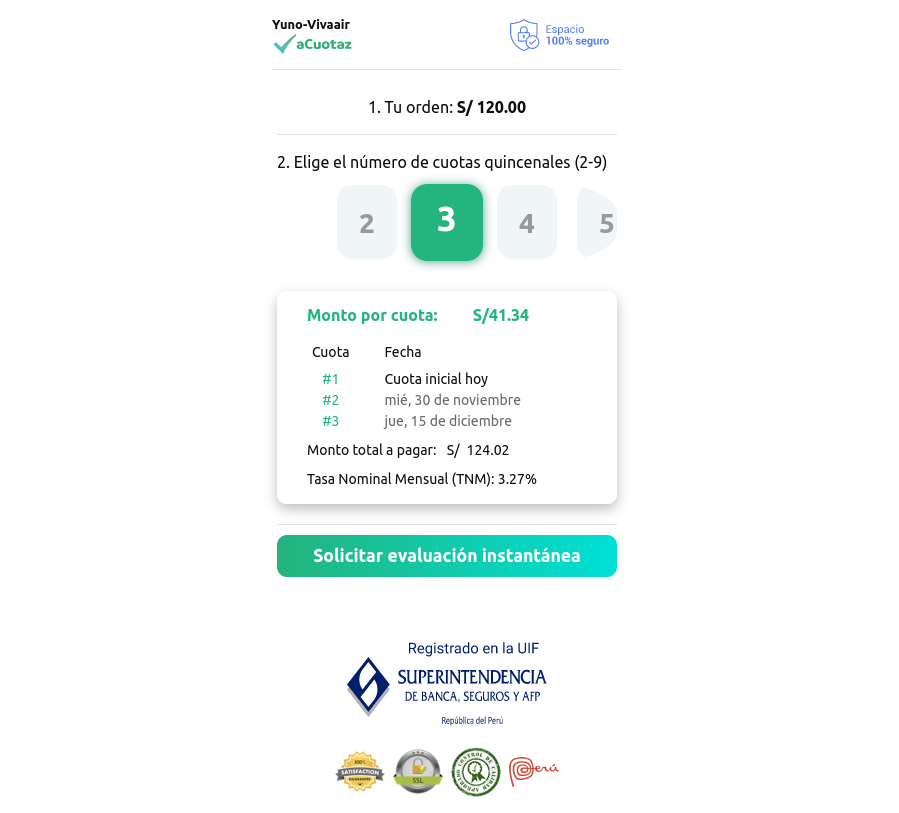
For testing a Payment in Acuotaz, there are two approaches you can use: testing credit card payment or testing bank transfer payment.
Testing credit card payment
If you need to make a payment with the test credentials for the card, you can use the following info:
| Info | Data |
|---|---|
| Name | Any name |
| Card no | 4111 1111 1111 1111 |
| Expiration date | 04/2023 |
| CVV | 123 |
| Address | Any address |
Testing bank transfer payment
If you need to make a payment by bank transfer, you can use the following info:
| Info | Data |
|---|---|
| Image | Any image |
| Bank | Any bank |
| Operation number | 1234567 |
| Payment Amount | Amount |
| Payment Date | Today |
| Payment Type | Full installment payment |
Integration configuration
Credentials and steps to obtain them:
Dashboard configuration:
- Log in to dashboard.y.uno.
- Click Connections and then select aCoutaz.
- Click Connect.
- Introduce Name, Client ID and Secret Token.
- Click Connect.
Configuration of webhooks in partner:
http://yourecommerce.com/api/v1/webhooks/acuotaz/
Production environment
Specific procedure for a merchant to go live:
Updated about 2 months ago