PayU - Cards
This page presents all information about the PayU connection using Cards as payment. Use the following buttons to navigate to the desired section.
General Information
Captures
Refunds
Voids
Installments
Chargebacks
Security
Testing Guidelines
Integration Configuration
Production Environment
Connecting with Yuno
Mandatory fields when integrating via Yuno:
telephone_number
country (transaction)
cards.soft_descriptor
tax_amount
tax_percentage
General information
Countries:


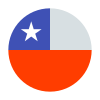
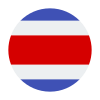
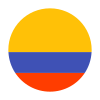







Currencies:
ARS, BRL, CRC, CLP, COP, GTQ, HNL, MXN, NIO, PAB, PEN, USD, ZAR
Payment methods:
Minimum amount:
Maximum amount:
TRX limit:
No
Support of international BIN:
Activation of functionality:
TRX without CVV:
Purchase TRX in 1-Step:
Purchase TRX in 2-Step:
Argentina: Supported
Brazil: Supported
Chile: Supported, under request only
Colombia: Supported, under request only
Mexico: Supported
Panama: Not supported
Peru: Supported
Support for recurrency:
Yes
Particularities:
Webhooks:
Yes
Supported businesses:
Captures
Partial capture:
Supported for all countries except Panama.
Multiple captures:
Brazil: Supported for local currency, must be enabled in your provider configuration.
Chile: Supported.
Colombia: Not supported.
Mexico: Supported for local currency, must be enabled in your provider configuration.
Panama: Not supported.
Peru: Supported for local currency, must be enabled in your provider configuration.
Maximum time to capture an authorization:
Brazil: 7 days.
Chile: 7 days.
Colombia: 10 days.
Mexico: 30 days.
Peru: 7 days.
Captures over the amount of authorization:
No
Refunds
Refund support:
Yes, supported for all countries.
Partial refunds:
Argentina: Supported for the following payment methods: VISA, MASTERCARD, AMEX, DINERS, Argencard.
Brazil: Supported for the following payment methods: VISA, MASTERCARD, AMEX, DINERS.
Chile: Supported.
Colombia: Supported.
Mexico: Supported for the following payment methods: VISA, MASTERCARD.
Panama: Not supported.
Peru: Not supported.
Multiple refunds:
Yes, not supported for Colombia or Panama.
Time to request refund:
Argentina: 10 min - 365 days (180 days for partial refunds)
Brazil: 10 min (1 day for partial refunds) - 90 or 120 days*
Chile: 10 min - 90 days
Colombia: 10 min - 2 years
Mexico: 10 min - 45 or 180 days*
Panama: 10 min - 180 days
Peru: 10 min -180 days
*Depending on the network
Time to process refund:
Argentina: 1-30 working days
Brazil: 1-15 working days
Chile: 8-20 working days
Colombia: 1-30 working days
Mexico: 1-30 working days
Panama: 1-8 working days
Peru: 15-25 working days
Voids
Void support:
Argentina: Supported (to support multiple and partial voids, you must enable multiple captures in your
provider configuration).
Brazil: Supported (to support multiple and partial voids, you must enable multiple captures in your provider
configuration).
Chile: Supported (multiple and partial voids not applicable).
Colombia: Not supported.
Mexico: Supported (to support multiple and partial voids, you must enable multiple captures in your provider
configuration).
Panama: Not supported.
Peru: Supported (to support multiple and partial voids, you must enable multiple captures in your provider
configuration).
Void to authorization:
Yes
Void to refund:
No
Installments
Capability to define the installments when creating the payment:
GET endpoint available for retrieving the permitted BIN for the installments:
No
Possibility to choose who will be responsible for financing installments:
Supported in Argentina and Mexico.
Conditions or restrictions:
Installments are managed per country.
Deferral date availability:
No
Grace period:
No
Minimum number of installments (#months):
- Argentina: 1
- Chile: 1
- Colombia: 1
- Brazil: 1
- Peru: 0, 2
Maximum number of Installments (#months):
- Argentina: 24 (except for Naranja that supports up to 12).
- Chile: 48
- Colombia: 36
- Brazil: 12
- Peru: 36
Chargebacks
Notifications of chargebacks:
Yes
Defined period to make a chargeback:
Endpoint for disputes:
Maximum time to dispute a chargeback (provide evidence):
Argentina: 5 working days.
Brazil: 12 working days.
Chile: 5 working days.
Colombia: 2 working days.
Mexico: 12 calendar days.
Panama: 8 working days.
Peru: 6 working days.
Security
E3DS v2:
Testing guidelines for sandbox environment
Necessary fields for testing:
| Merchant ID | 508029 |
| API Login | pRRXKOl8ikMmt9u |
| API Key | 4Vj8eK4rloUd272L48hsrarnUA |
| Public Key | PKaC6H4cEDJD919n705L544kSU |
| Account ID |
|
Test cards Argentina:
| Card | Number |
|---|---|
| AMEX Credit Card | 376414000000009 |
| ARGENCARD Credit Card | 5011050000000001 |
| CABAL Credit Card | 5896570000000008 |
| CENCOSUD Credit Card | 6034930000000005 - 5197670000000002 |
| DINERS Credit Card | 36481400000006 |
| MASTERCARD Credit Card | 5399090000000009 |
| NARANJA Credit Card | 5895620000000002 |
| SHOPPING Credit Card | 6034880000000051 |
| VISA Credit Card | 4850110000000000 - 4036820000000001 |
| VISA Debit Card | 4517730000000000 |
Test cards Brazil:
| Card | Number |
|---|---|
| AMEX Credit Card | 36213800000009 |
| DINERS Credit Card | 36213800000009 |
| ELO Credit Card | 5067310000000002 |
| HIPERCARD Credit Card | 6062825624254001 |
| MASTERCARD Credit Card | 5123740000000002 |
| VISA Credit Card | 4422120000000008 - 4984460000000008 |
Test cards Chile:
| Card | Number | Cardholder | CVV | Expiration date |
|---|---|---|---|---|
| AMEX Credit Card | 377825000000005 | Follow the testing values according to the expected result | ||
| DINERS Credit Card | 36525200000002 | Follow the testing values according to the expected result | ||
| MASTERCARD Credit Card | 5457210001000019 | BKN_DMC_001 | 300 | 12/25 |
| MASTERCARD Debit Card | 5204730000001003 | BKN_MCS_001 | 100 | 12/25 |
| MASTERCARD Prepaid Card | 5185540320000012 | BKN_DMC_001 | 001 | 12/25 |
| VISA Credit Card | 4761340000000035 | VISA_GLOBAL_3 | 846 | 12/27 |
| VISA International Card | 4005520000000129 | VISA_ECOMMERCE_03 | 921 | 12/27 |
| VISA Dedit Card | 4761340000000050 | VISA_GLOBAL_5 | 846 | 12/27 |
Test cards Colombia:
| Card | Number |
|---|---|
| AMEX Credit Card | 377813000000001 - 377847626810864 - 376402004977124 - 376414000000009 |
| CODENSA Credit Card | 5907120000000009 |
| CRM Credit Card | 5282096712463427 |
| DAVIVIENDA Credit Card | 5247081012761500 |
| DINERS Credit Card | 36032400000007 - 36032404150519 - 36032440201896 |
| MASTERCARD Credit Card | 5471300000000003 - 5120697176068275 |
| NEQUI Credit Card | 4093551018099251 |
| VISA Credit Card | 4097440000000004 - 4037997623271984 - 4111111111111111 |
| VISA Debit Card | 4509420000000008 |
Test cards Mexico:
| Card | Number |
|---|---|
| AMEX Credit Card | 376675000000005 |
| MASTERCARD Credit Card | 5491380000000001 |
| MASTERCARD Debit Card | 5256780000000007 |
| VISA Credit Card | 4268070000000002 |
| VISA Debit Card | 4415490000000004 |
Test cards Panama:
| Card | Number |
|---|---|
| MASTERCARD Credit Card | 5455040000000005 |
| VISA Credit Card | 4723030000000005 |
Test cards Peru:
| Card | Number |
|---|---|
| AMEX Credit Card | 377753000000009 |
| DINERS Credit Card | 36239200000000 |
| MASTERCARD Credit Card | 5491610000000001 |
| MASTERCARD Debit Card | 5236930000000003 |
| VISA Credit Card | 4907840000000005 - 4634010000000005 |
| VISA Debit Card | 4557880000000004 |
Limitations/ Specifications for testing:
Send APPROVED in the name of the cardholder.
Send 777 in the CVV of the card (for AMEX, use 7777).
The test parameter and the description also define the state. If it doesn't work with test set as false, change its value to true.
Send the month of the expiration date of the card less than 6 and the year must be 2023 or higher. Example: 05/2025.
To get declined transactions:
Send REJECTED in the name of the cardholder.
Send 666 in the CVV of the card (for AMEX, use 6666).
The test parameter and the description also define the state. If it doesn’t work with test set as false, change its value to true.
Send the month of the expiration date of the card higher than 6 and the year must be 2023 or higher. Example: 07/2027.
Aditional information:
For the card number you must enter a valid number, corresponding to the franchise sent in the request. You can use an online card generator for testing purposes or use one of the cards available for your country mentioned before.
To test cards in Chile, use the cardholder name, CVV and expiration date displayed in the example cards.
Integration configuration
Credentials and steps to obtain them:
PayU Latam's module:
- Log in to https://merchants.payulatam.com/.
- Click Settings and then select Technical configuration.
- In this window, you find the Public Key, API key and API Login which allows you to authenticate your commerce during the integration procedure.
PayU Hub/PaymentsOS:
- Log in to https://control.paymentsos.com/.
- Navigate to Accounts and Business Units.
- Select your created Business Unit and get your App ID, Public Key and Private Key.
Dashboard configuration:
- Log in to dashboard.y.uno.
- Click Connections and then select PayU.
- Click Connect.
- Introduce Name and credentials: App ID, Public Key and Private Key.
- Click Connect.
Configuration of webhooks in partner:
- Login to the PaymentsOS Control Center and open the Webhooks configuration page (Accounts > Webhooks).
- Select the test or live relevant environment.
- Enter an endpoint (the HTTPS URL), that Webhooks notifications should be sent to.
- Select the events to track from the Payment Event Alerts list.
- Select the business units to associate with the endpoint from the Associated Business Units list.
Production environment
Specific procedure for a merchant to go live:
No
Updated about 2 months ago