AstroPay (Payout)
This page presents all information related to the payment method AstroPay. Use the following buttons to navigate to the desired section.
Connecting with Yuno
Mandatory fields when integrating via Yuno:
- beneficiary.merchant_beneficiary_id: This ID must not be duplicated with another user, and a single user can only have up to a maximum of 2 IDs.
- withdrawal_method.type
- withdrawal_method.provider_id
To identify the user receiving the payout, you can use either the code or the phone. If you're using the code:
- withdrawal_method.detail.wallet.code: Received in the response of a payout.
If you're using the phone number:
- withdrawal_method.detail.wallet.phone.country_code
- withdrawal_method.detail.wallet.phone.number
If both are provided, code and phone number, the code takes priority.
General information
Countries:




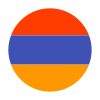

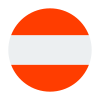


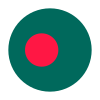
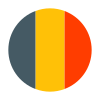
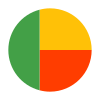

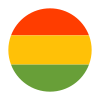


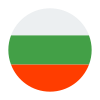



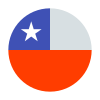

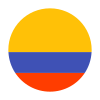
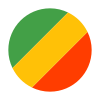
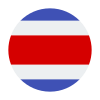


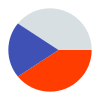




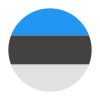



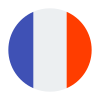
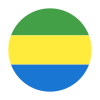

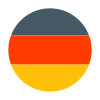




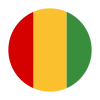



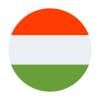


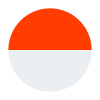






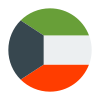



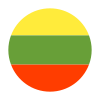
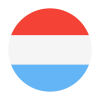

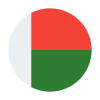

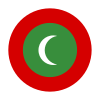
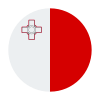






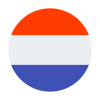


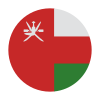


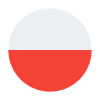
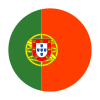

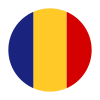



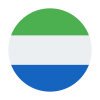








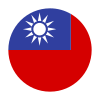

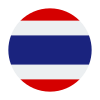




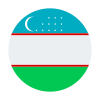



Currencies:
AED, AMD, AOA, ARS, AUD, AZN, BAM, BDT, BGN, BHD, BIF, BOB, BRL, BTN, CAD, CHF, CLP, CNY, COP, CRC, CZK, DOP, DZD, EGP, ETB, EUR, GBP, GHS, GNF, GTQ, HKD, HNL, HUF, IDR, INR, ISK, KES, KRW, KWD, KZT, LKR, LSL, LYD, MGA, MNT, MOP, MVR, MXN, MYR, MZN, NAD, NGN, NPR, NZD, OMR, PEN, PLN, PYG, QAR, RON, RSD, RWF, SAR, SEK, SGD, SLL, SZL, THB, TND, TTD, TWD, TZS, USD, UYU, UZS, VND, XAF, XOF, ZAR, ZMW, ZWL
Minimum amount:
Maximum amount:
Webhooks:
Yes. However, the user must register their phone.
Testing guidelines for sandbox environment
Necessary fields for testing:
- API Key
- Secret Key
- Merchant Category Code
- Merchant Name
Limitations/Specifications for testing:
In the sandbox environment, you can use any phone number for identification.
If the phone is not registered at the time of making the payout, the transaction will remain pending.
You can register a phone through the sign up URL.
When asked for the code sent to the phone, you can use 000000.
Test steps
To test creating payouts using AstroPay, access the Create Payout endpoint and provide the necessary information.
After creating the payout, you can access its information using the Retrieve Payout by ID endpoint. You'll need to inform the payout_id received when created the payout with the Create Payout endpoint.
Integration configuration
Credentials and steps to obtain them:
Dashboard configuration:
- Log in to dashboard.y.uno.
- Click Connections and then select AstroPay.
- Click Connect.
- Enter Name, API Key, Secret Key, Merchant Category Code, and Merchant Name.
- Click Connect
Production environment
Specific procedure for a merchant to go live:
Updated 3 months ago