dLocal - Checkout Redirect
This page presents all information related to the dLocal connection using Checkout Redirect as payment. Use the following buttons to navigate to the desired section.
General Information
Captures
Refunds
Voids
Installments
Chargebacks
Security
Testing Guidelines
Integration Configuration
Production Environment
Connecting with Yuno
Mandatory fields when integrating via Yuno:
last_name
document_number
country(transaction)
General information
Countries:

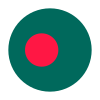
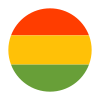


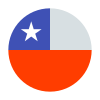

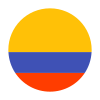
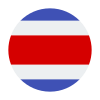







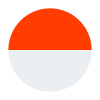





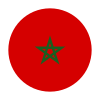











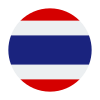

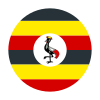


Currencies:
ARS, BOB, BRL, CLP, COP, CRC, DOP, USD, GTQ, HNL, MXN, NIO, PYG, PEN, UYU, BDT, XAF, CNY, EGP, GHS, INR, IDR, X0F, YEN, KES, MYR, MAD, NGN, PKR, PHP, RWF, ZAR, TZS, THB, TRY, UGX, VND
Payment methods:
All supported payment methods by dLocal for each country.
Minimum amount:
Maximum amount:
Depends on each payment method and for cards, on the issuing bank.
TRX limit:
dLocal's fraud motor has velocity rules. Because of security these can't be shared.
Support of international BIN:
Yes, for Card payments.
Activation of functionality:
Yes
TRX without CVV:
No
Considerations:
- By default, the Redirect URL can only be used one time.
- After making the request, you can get the result REJECTED or PENDING. If the response is PENDING, you will get the URL to redirect the user.
- Once the user completes the payment (or the payment expires), you will receive a notification with the final status of the payment. You can get the result REJECTED or PAID.
- The default expiration date is 1 day.
- If the user selects any card payment method (Visa, Mastercard, or any other card), all card payments will be processed with the security code of the card (CVV).
Purchase TRX in 1-Step:
Yes
Purchase TRX in 2-Step:
Yes
Support for recurrency:
No
Webhooks:
Yes
Captures
Partial capture:
Yes, for Cards payments.
Multiple captures:
Yes
Maximum time to capture an authorization:
7 days.
Captures over the amount of authorization:
Yes, for some countries. In case it is not supported, a solution by dLocal can simulate the operation.
Maximum amount:
When simulated by dLocal, there are no limits.
Refunds
Refund support:
Yes. Only applies for Card payments.
Partial refunds:
Yes
Multiple refunds:
Yes
Time to request refund:
Between 120 and 180 days.
Time to process refund:
Depends on each country's issuing banks. Can take up to two billing cycles.
Voids
Void support:
Yes
Void to authorization:
Yes
Void to refund:
No
Installments
Capability to define the installments when creating the payment:
Yes
GET endpoint available for retrieving the permitted BIN for the installments:
Yes
Possibility to choose who will be responsible for financing installments:
No, this is configured account-level.
Conditions or restrictions:
International cards don't operate with installments.
Deferral date availability:
No
Grace period:
No
Minimum number of Installments (#months):
These information can be obtained from dLocal's API.
Maximum number of Installments (#months):
These information can be obtained from dLocal's API.
Chargebacks
Notifications of chargebacks:
Yes, for Cards payments.
Defined period to make a chargeback:
Between 120 and 150 days.
Endpoint for disputes:
Yes
Maximum time to dispute a chargeback (provide evidence):
5 days.
Security
E3DS v2:
Yes
Testing guidelines for sandbox environment
Necessary fields for testing:
Limitations/Specifications for testing:
In Sandbox, all Credit Card payments are automatically approved by default. If you want to test the response of all possible errors, you can do so with the following trick exclusive for sandbox:
- On the description body parameter of the Create a payment you can include the error code that you want the payment to result to.
- For example, description: “302” will result in the payment being rejected with the error: “Insufficient Amount”.
- You can check the full list of codes available whenever you need.
Integration configuration
Credentials and steps to obtain them:
- Sandbox Credentials
- Production Credentials
Dashboard configuration:
- Log in to dashboard.y.uno.
- Click Connections and then select dLocal.
- Click Connect.
- Introduce Name,X-Login, X-Trans-Key and Secret Key.
- Click Connect
Production environment
Specific procedure for a merchant to go live:
Updated about 2 months ago