Transactions
What is a transaction?
Each payment has one or more associated transactions. A payment on Yuno can go through multiple processors via fallbacks, retries, or split routing, containing multiple transactions. You can check all transactions related to a payment in the payment timeline on your Yuno dashboard.
On Yuno, transactions are divided into primary and secondary transactions. In addition, each transaction can have a different status depending on its processing stage.
Transaction types and statuses
Primary transactions
Primary transactions are related to an initiating transaction and can be one of three types:
- Purchase: A standard sale transaction.
- Authorize: A transaction used to authorize a payment amount to be captured at a later time.
- Verify: A transaction to verify if the customer is using a valid payment method.
Secondary transactions
Secondary transactions refer to additional transactions that affect the final outcome of the payment and primary transaction. The secondary transactions can be:
- Refund: A refund made to the initial transaction, which can be full or partial.
- Cancel: A cancellation of an initial authorization.
- Capture: A capture of funds from an initial authorization transaction, which can be full or partial.
- Chargeback: A dispute initiated by the customer regarding the initial transaction.
- 3DS: A 3D Secure (3DS) verification of an initial transaction.
- Fraud screening: A fraud screening verification of an initial transaction. These are represented as
FRAUD_SCREENINGin your payments response.
All possible statuses for each transaction type are presented below.
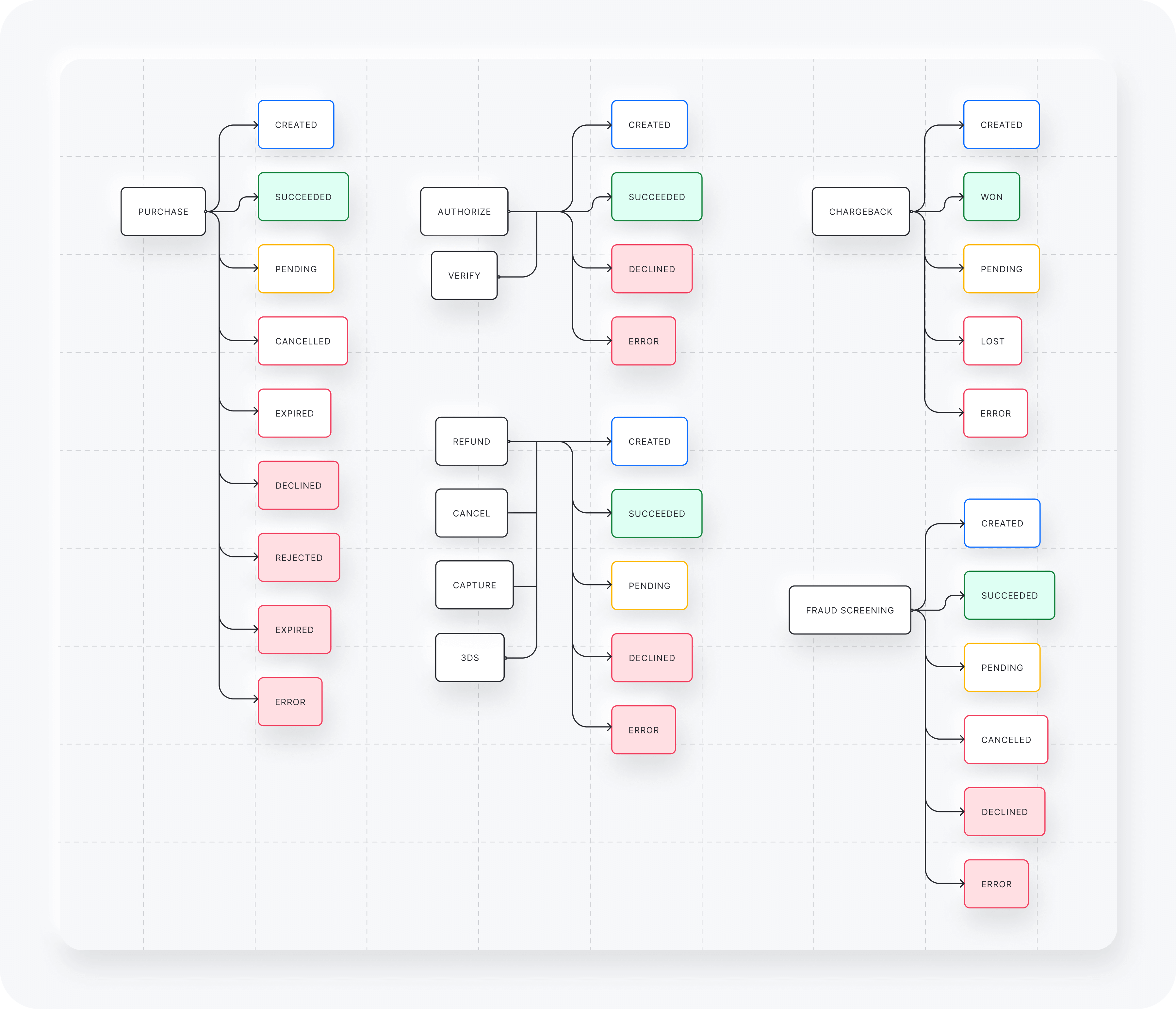
Refer to the Transactions API reference for more detailed information on transaction status codes and messages.
In the Payments section of your Yuno dashboard, you will be able to view and export all the information regarding your payments and transactions with Yuno.
Updated 6 months ago