Security
The dashboard's Security section acts as your digital defense hub. From here, you can leverage multiple features to protect your organization and customer data, creating a strong shield against security threats and ensuring your most valuable information stays secure. To access this section, select Security after clicking your profile image.
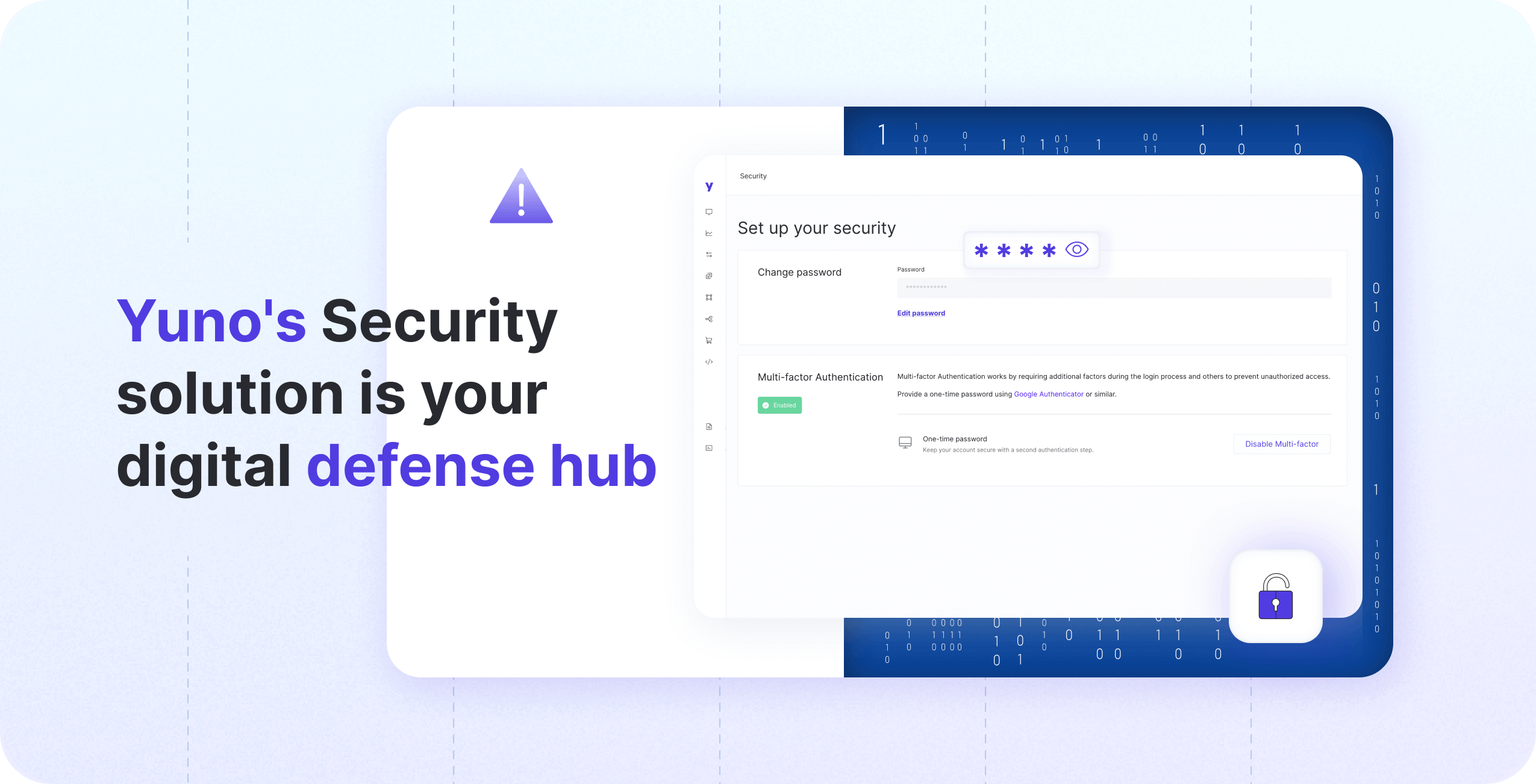
Security overview
The different tabs include several unique functionalities:
- Password management: Your first line of defense is strong password management. Easily update your password and view password requirements.
- Two-factor authentication (2FA): Configure 2FA for your account or enforce it across all organization members. This feature is highly recommended to ensure your account remains fortified against unauthorized access.
- Single Sign-On (SSO): Use a trusted identity provider to enable SSO via SAML 2.0. This improves security and simplifies access by reducing password usage across your organization. Easily enable or disable SSO based on your organization's needs.
- Login methods: Select the preferred login methods across your organization based on your current configuration.
Unlocking future enhancements
Yuno is committed to enhancing your security measures beyond password management and 2FA by offering advanced security solutions:
- Session management: Soon, you'll monitor and control active login sessions. Easily log out of any open sessions to ensure utmost security and oversight.
- Password expiration policies: Designated team members can set password expiration policies, ensuring ongoing privacy and security.
- SAML group mappings: Seamlessly integrate Single Sign-On (SSO) with SAML group mappings, streamlining your login experience.
- Login method customization: Define user access methods like passwords, social sign-ins (Google, Microsoft), and SSO (SAML). Align user entry with your organization's preferences.
Security best practices
Ensuring the highest level of security for your Yuno account involves following a set of recommended best practices. These actions help strengthen your defenses against potential threats.
- Regular audits: Periodically review and update your password to reduce exposure to security risks.
- Multi-factor authentication (MFA): Enable two-factor authentication (also known as multi-factor authentication) to add an extra layer of protection, preventing unauthorized access even if your password is compromised.
Updated 2 months ago