Authentication credentials (OLD)
All Yuno API requests require API credentials to verify the call is being made through a valid Yuno account.
Environments
You can interact with the Yuno API using the following environments: Sandbox and Production.
Sandbox
This is a controlled development environment in which our users are able to carry out tests during the implementation. When performing tests in Sandbox, they do not have any effects on live data and accounting, since the data used during the test mode is false.
The base URL used for the Yuno API running in the Sandbox environment is formatted as shown below:
https://api-sandbox.y.uno/
Production
This is the environment where real events occur, affecting accounting and metrics. This environment is consumed once the integration tests have finished and it is time to open it to the public.
https://api.y.uno/
API credentials details
| Credential | Type | Description |
|---|---|---|
| account_id | String | Account identification code. |
| public-api-key | String | API key necessary to authenticate your request. |
| private-secret-key | String | API key necessary to authenticate your request. |
Getting your API credentials
Yuno provides two different API credentials for users, one to access the Yuno API in the Sandbox environment and another for the Production environment. The authentication process for both environments is the same, but you will use different credentials for each one. For a deeper explanation of the authentication used by Yuno, please, refer to Authentication.
After creating your Yuno account, you immediately have access to the Sandbox credential. Production credentials are generated after activating your account.
Accessing sandbox credentials
First, go to the Yuno Merchant Dashboard and sign up or login if you already have an account. Once logged in, click on the "Go to Developers" button to access your Sandbox API keys.
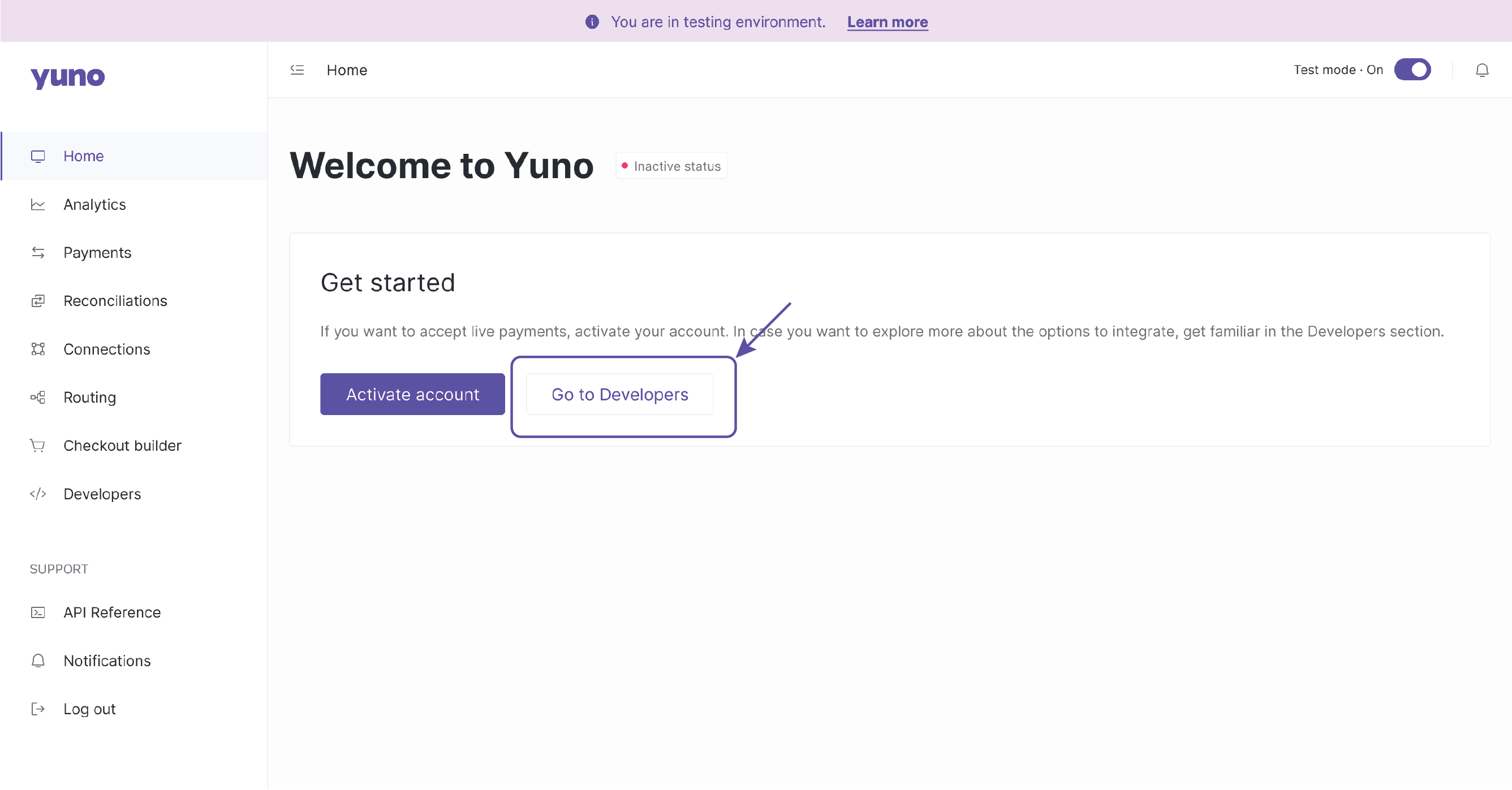
On the Developers page, you find the public-api-key, private-secret-key, and account_code, used to authenticate your requests to the Yuno API:
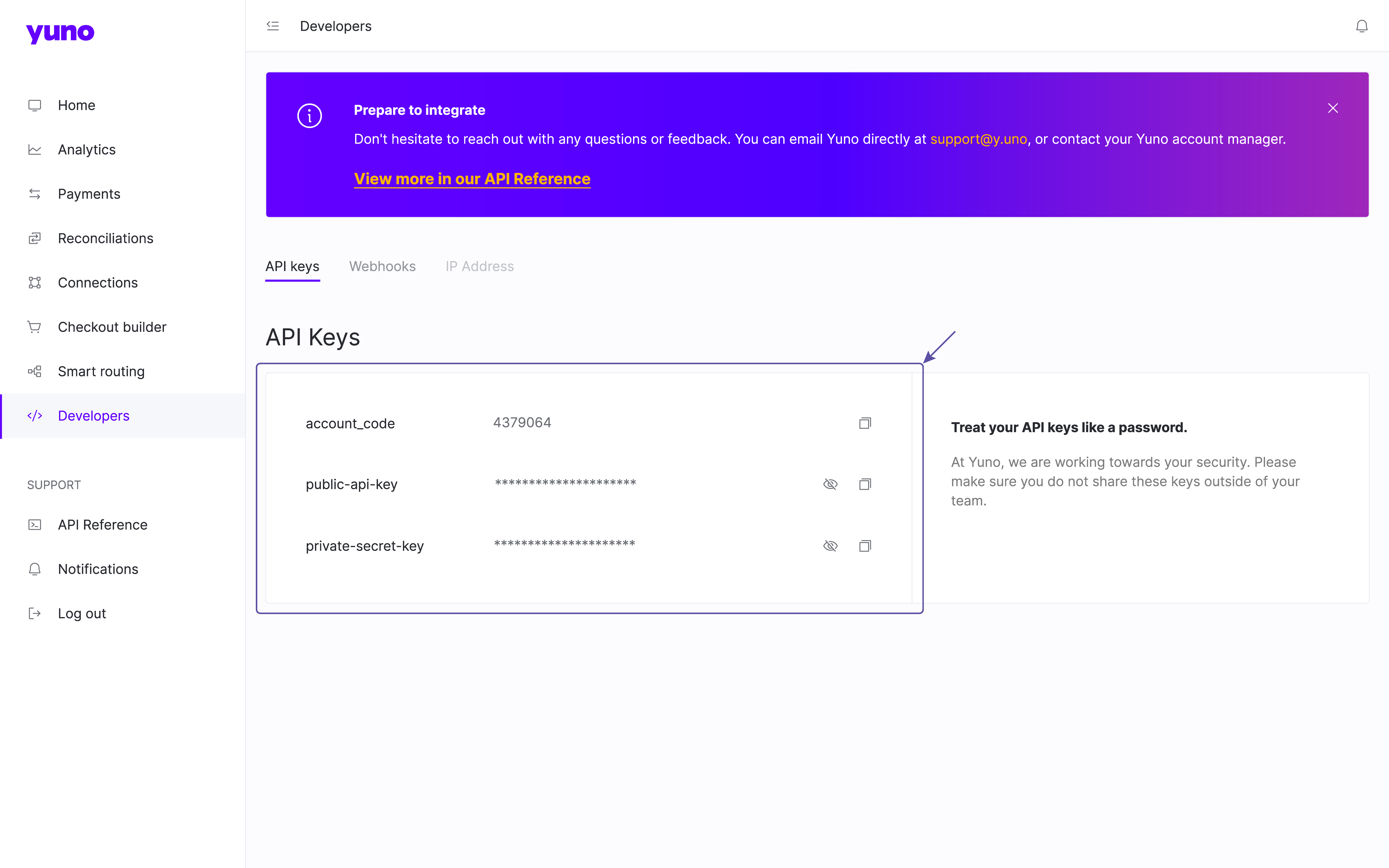
Important
The account creation allows you to test payments but does not guarantee that you will be able to process live payments until the account is activated.
Accessing production credentials
To have access to your Production credentials, first, you must activate your account.
Afterward activating your account, you should go to the Yuno Merchant Dashboard. On the Yuno Dashboard Home page, you must turn off the Test mode using the toggle switch at the top of the page. After turning off the Test mode, your status will change to Active status, indicating that you can access your Production credentials:
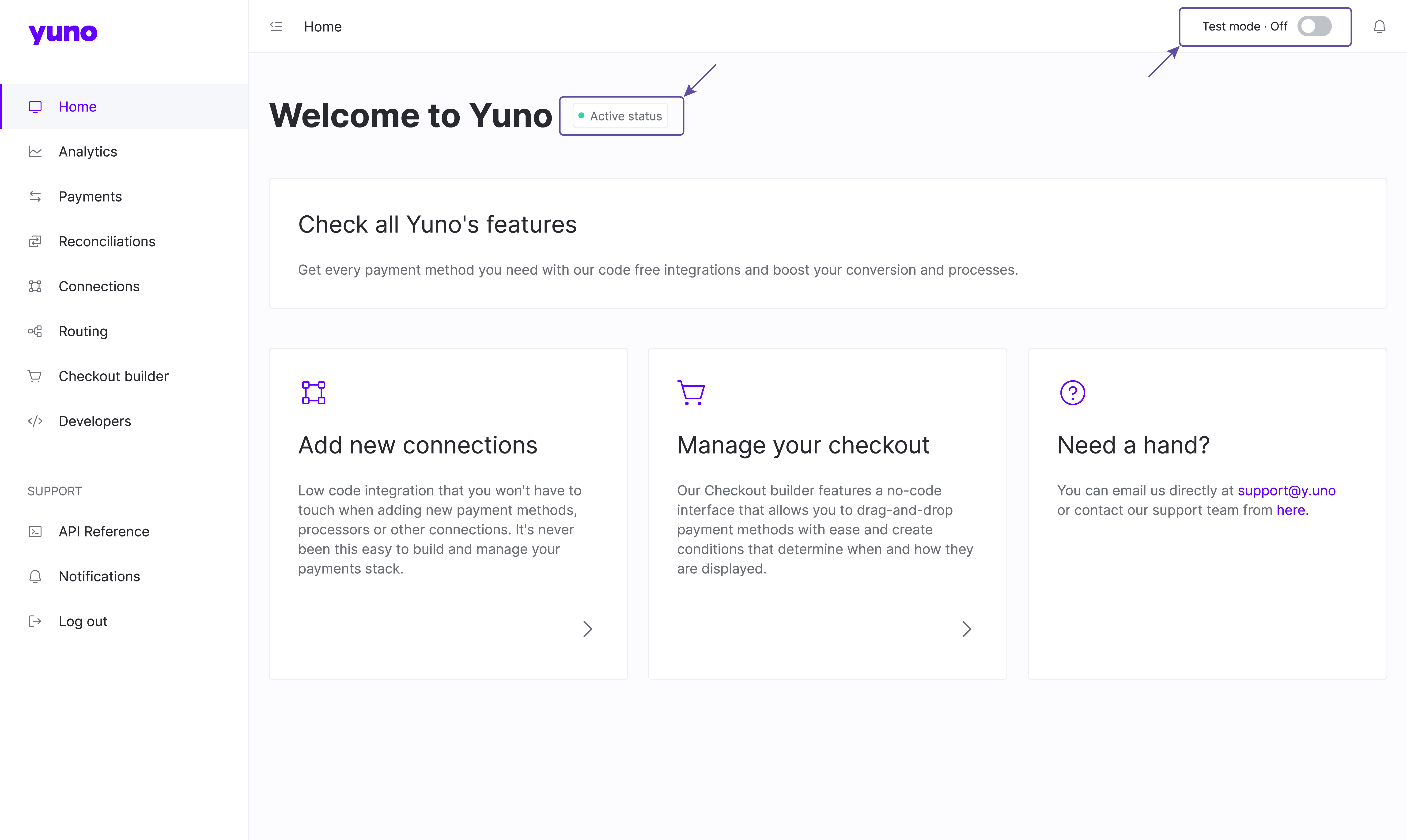
With the Status active, you can click on the Developers tab on the left panel to access your Production credentials.
Important
Notice that your
account_codeand API keys are different for Sandbox and Production environments.
Updated almost 2 years ago