Payouts
Yuno Payouts is an API solution designed to streamline the process of sending secure payouts to various beneficiaries, such as users, merchants, providers, and customers. With Yuno Payouts, you can efficiently distribute funds to multiple recipients while ensuring their security and taking complete control of your payout operations.
The Yuno Payout solution enables you to create payout requests without restrictions on the number of records. You can perform payouts to any bank, card, or wallet. The payout options are only limited by the provider you choose to use.
Benefits of using Yuno Payouts
- Centralization: The Payout service saves you time and costs by centralizing all your payment operations in one place. You no longer need to manage payments across multiple systems or interfaces.
- Information: Stay informed about payment statuses with our customizable notifications. You can receive real-time updates on any changes in the payment order status tailored to your preferences.
- Localization: By depositing funds directly into your partners' local bank accounts, you can pay them in their preferred currency, eliminating the need for foreign currency conversions and saving them from extra fees and taxes.
How Payout works
A payout in Yuno can go through a few different states, starting with its creation. When you create a payout, it automatically receives the CREATED status. However, the CREATED status is temporary. As Yuno checks and transfers the information to the provider, the payout status changes to PENDING.
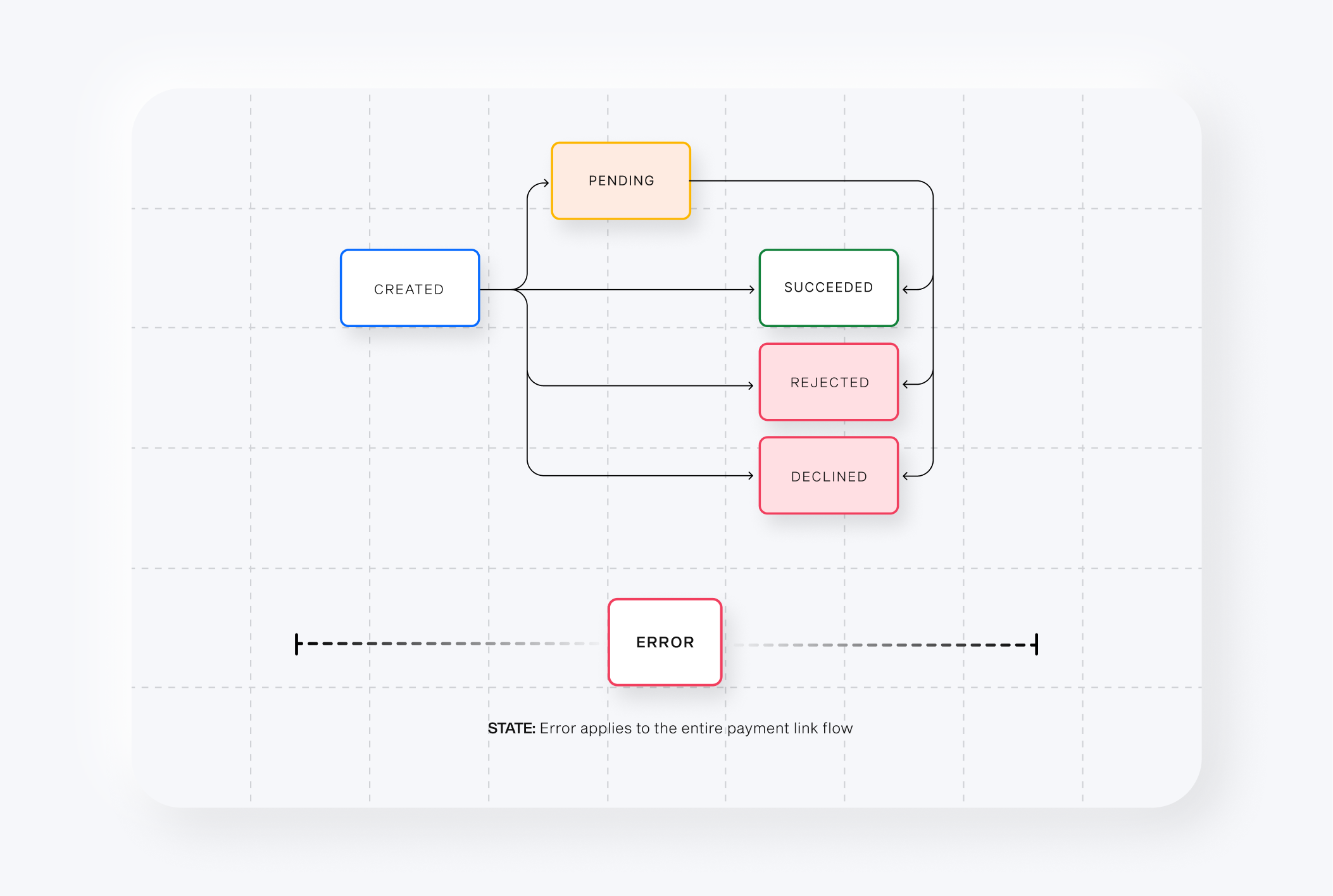
When the payout changes to the PENDING status, a series of actions are performed, defining if the payout will succeed, transfer the funds, or if it will be blocked. Below, you find the description for each of the possible ending states:
- SUCCEEDED: The provider validates the transaction, and the funds are successfully transferred to the beneficiary’s account. You'll receive a confirmation notification.
- REJECTED: The payout was not processed due to problems Yuno identified before attempting the transfer. Possible reasons for a rejected payout include insufficient funds or incorrect payout details, like a wrong account number. You'll need to create a new payout to perform the transaction.
- DECLINED: The payout was attempted, but the provider refused to accept it. Reasons for a declined payout include a frozen or closed beneficiary account or the transaction being flagged as a potential fraud. You'll need to create a new payout to perform the transaction.
Learn more about the payout status on the Payouts Status page.
Using Yuno Payouts
The Yuno Payouts feature is available through Yuno API. You can use the API to create and retrieve payout information. To use the Payouts solution, you need to fulfill the following requirements:
- You need a Yuno account.
- You need to integrate with Yuno API.
- Have an account with an external provider that supports payouts.
To use the Payouts solution, you'll follow the steps below:
- Create the payout using the Create Payout endpoint. You need to provide the beneficiary information, the amount, and the withdrawal method to make the payout.
- Yuno will verify the information and then send the payout request to the provider. The provider will analyze the available funds to authorize the payment.
- To check the current status of payouts, you can use one of the following options:
- The Retrieve Payout by ID endpoint, informing the
idreceived after creating the payout. - The Retrieve Payout by Merchant Reference endpoint, informing the
merchant_referenceprovided when creating the payout.
- The Retrieve Payout by ID endpoint, informing the
Yuno Payouts availability
Yuno Payouts requires a security and risk analysis. To learn more about the Yuno Payouts, check the provider's support or request the activation, contact Yuno's support team.
Updated 3 days ago